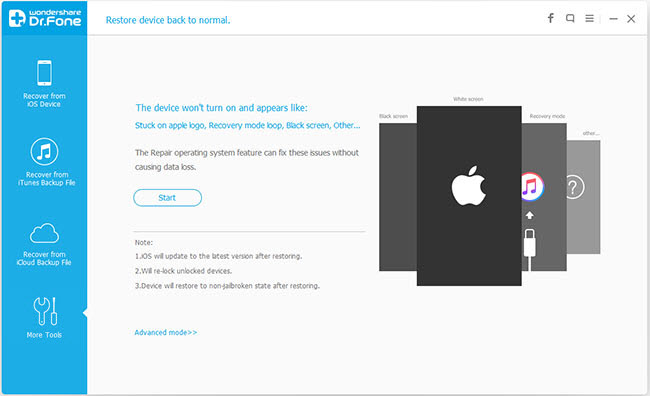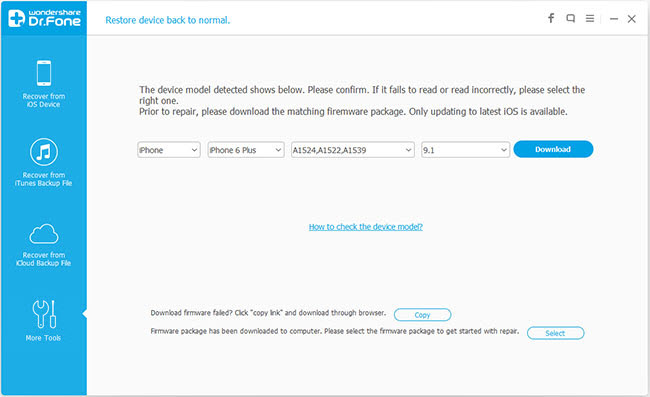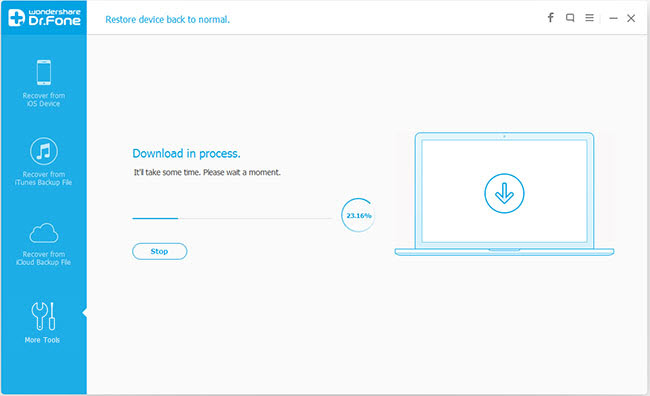iOS 6, iOS 7, iOS 8 and iOS 9 often have a system problem which the users can't remove the software app, or delete WinterBoard cause system program disappeared problem. Many users will appear white apple state, or directly to stay in the boot state, so as unable to operate any more, use the iPhone when the phone just turned into a white label Apple lOGO place after the emergence of the phenomenon of the card machine, has been stuck in the white Apple logo lOGO interface, somewhat similar to a computer crash and stuck phenomenon can be said to be out of the iPhone system defective.
So many users do not know how to deal with this problem when the iphone system problems appeared,there is a user can easily solve this problem, and without the take to the repair shop ask for repaired.
Many users recommend you use the iOS System Repair & Data Recovery, just need a relaxing clicks you can solve all your troubles, just a few simple steps to help you to repair iPhone operating system on Macbook, and another way, iPhone Data Recovery can also recover all deleted data from your iPhone 6/6 Plus / 5s / 5 / 4s / 4, includ contacts, text messages, photos, videos, apps, whatsapp chat history, notes and more.
Learn more: how to recover data from iPhone on Mac.
Step 1: Click the Fix iOS to Normal feature