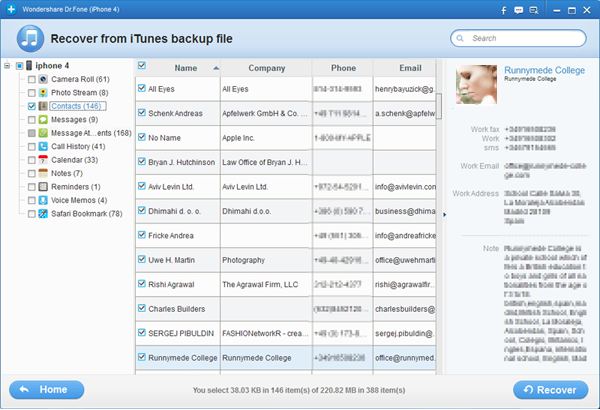Recover Deleted Photo or Lost Pictures on iPhone
Many iPhone users take photo with iPhone,however,iPhone plays an important role in people's lives,it can record and preserve our happiness.But for some reason you may delete or lost photo on iPhone,once the photos are lost after the system update; restore the iPhone factory setting cause iPhone photos lost; lost pictures due to jailbreak the iPhone; Even if the iPhone is crashed, smashed or broken,here are two ways for iPhone users easily recover photo those lost or deleted from iPhone.What’s two ways recover iPhone photos? One is recover iPhone photos directly,the other is scanning and restore iPhone photos from iTunes backup files.
To recover photo from iPhone,you need to use a professional iPhone photo recovery- iOS Data Recovery. This powerful and helpful iPhone photo recovery can help iPhone users recover the lost and deleted photos on iPhone directly,if you have sync your iPhone to iTunes before,you can restore iPhone photos form iTunes with this iOS data recovery.What’s more,the ios data recovery not only recover photo form iPhone 5S/5C/5/4S/4,but also supports restore photo from iPad and iPod,as well.


The ios data recovery provides two ways to recover photo from iPhone, iPad and iPod in two recovery modes: "Recover from iOS Devices directly" and "Recover from iTunes Backup Files".
Tutorial 1: How to Restore Photos from iPhone Directly
Step 1: Select the iPhone device to scan
For iPhone 5S,iPhone 5C,iPhone 5/4S users:
Directly scan your iPhone devices directly,you no need to download a plug-in for your device,and skip to Step 2 directly.
.jpg)
For iPhone 4/3GS user,before scanning your iPhone,you need to download a plug-in for your device.
A. Connect your device to the computer with a digital cable and run the program, then you'll see the window below after connecting your device. You need to download a plug-in by clicking the "Download" button.
.jpg)
B. Enter DFU mode to scan your device
After downloading the plug-in, you need to get into thed device's scanning mode before scanning. You can follow the steps below:
1) Hold your iPhone and click the "Start" button.
2) Pressing the "Power" and "Home" buttons simultaneously for 10 seconds.
3) After 10 seconds, release the "Power" button, but keep holding "Home" for another 15 seconds.
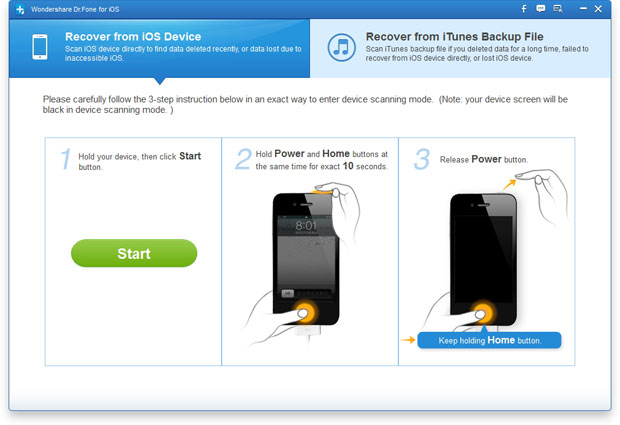
Step 2: Preview and recover iPhone photos
After the scan, you can preview all found data in categories. To preview your photos, you can choose "Camera Roll" or "Photo Stream". Photos found here are not only those deleted, but also includes those still on your iPhone. You can click "Recover" to save them on your computer.
.jpg)
Note: You can recover the lost photos from iPhone from iPhone directly. However, now it supports to recover the Messages, Contacts, Call History, Calendar, Notes, Reminders, Safari Bookmark from iPhone 5/4S.
Tutorials 2: How to Recover iPhone Photos from iTunes backup
Step 1: Choose iTunes backup and scan it
When launching the program on your computer, choose "Recover from iTunes Backup File" option on the top, then you'll get the interface below. Choose the iTunes backup of your iPhone, if there are more than one, choose the latest one, and click "Start Scan".
.jpg)
Step 2:Recover iPhone pictures from iTunes
After the scan, all files in the backup file are displayed for you in well-organized categories. No matter the photo from your camera roll or those you transferred from somewhere else, you can preview them one by one. Then check those you want and click the "Recover" button to save them on your computer.
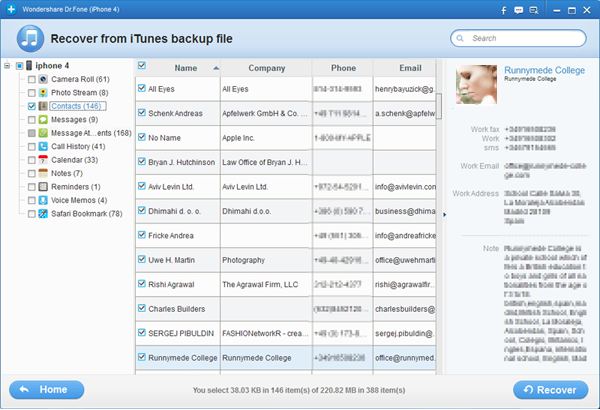
Free download the ios data recovery and restore iPhone photo:


What's mroe about iPhone Photo Recovery:
The iPhone Photo Recovery not only supports recover pictures on iPhone,but also allows iPhone ueser restore video,text messages, contacts, notes, bookmarks,call history, Reminder and more from your iPhone.Once you lost data on your iPhone,the ios data recovery provides two recovery modes to restore iPhone lost data: recover data directly from the iOS device and to retrieve previous data by extracting it from iTunes backup! No matter you iPhone was lost or broken,this data recovery for ios can help you get back all lost data and save them on your windows computer or Mac.
Related Articles


.jpg)
.jpg)
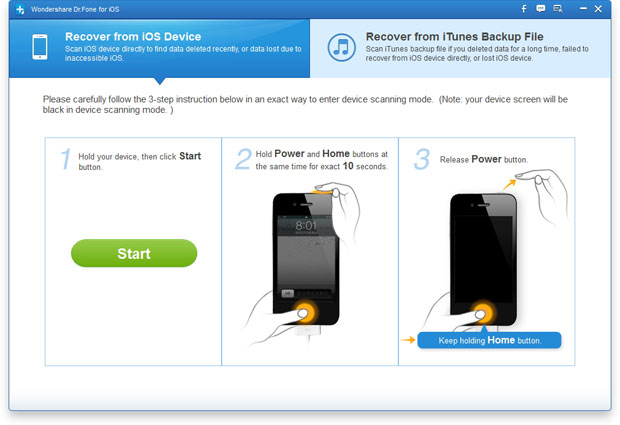
.jpg)
.jpg)