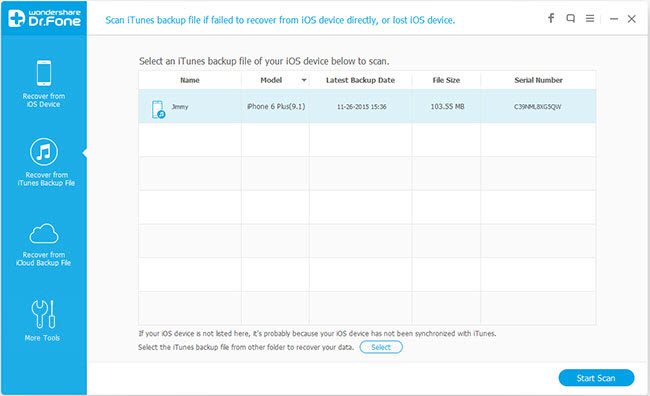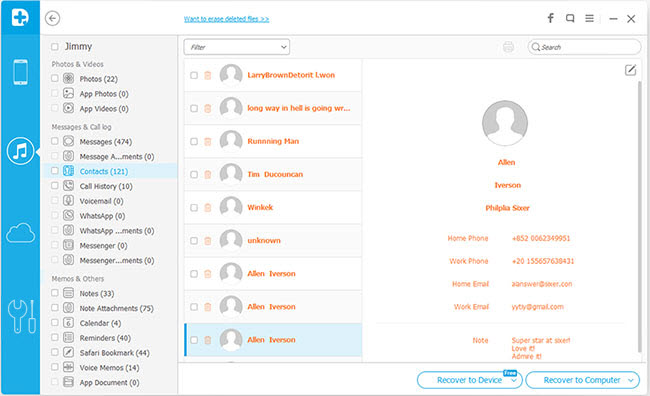How to Recover iPhone Data after Jailbreak
“Yesterday,I have jailbreak my iPhone 5s and install Cidya on my iPhone,after a successful installation,I found all data on my iPhone were lost,including photos, contacts, text messages, videos,ect..I feel very confused now,then I connected my iPhone 5s to iTunes and tried to restore and update to the latest iOS version. However, iTunes was unable to restore lost data back,because I never backup iPhone data to iTunes,is there any way to restore iPhone data directly after jailbreak?”
After jailbreaking iPhone and cause lost data,you have chance to recover iPhone lost data directly.Actually,there are two ways for you restore all contents from iPhone.If you have synced your iPhone to computer before,you can extract and recover your data synce in iTunes previously,however, your attention is that you should not sync your iPhone to PC at this moment, since your lost data might be overwritten.In additional,if you haven’t sync iPhone to iTunes before,you can use a professional iPhone data recovery to recover iPhone lost photos, messages, contacts, notes, call history, etc directly.
Tips: After you jailbreak iPad&iPod and cause lost data,you can also use this iPhone/iPad/iPod Data Recovery to restore all lost data from ios devices after jailbreaking.
Download the free trial version of the iPhone Data Recovery below to have a try.


Recover iPhone lost Data after Jailbreak Your iPhone:
Step 1.Choose a recovery mode and extract the iTunes backup
After installing the program, run it on your computer and you'll get the interface below.
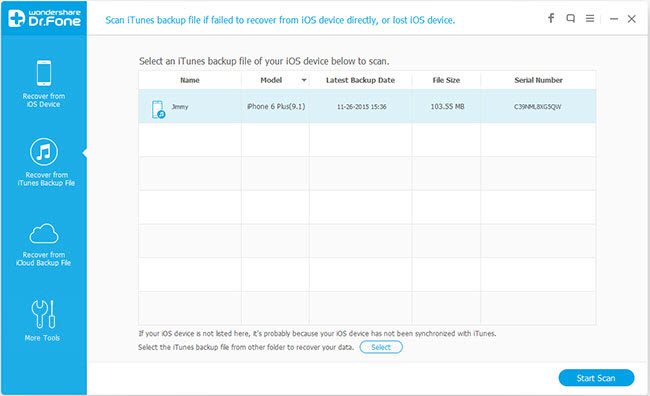
You can get all your iPhone backup files here, which are displayed automatically in categories. Select the one with the latest date and click "Start Scan" to extract the inaccessible backup.
Step 2.Recover iPhone 6s/6/5S/5/4S/4 from jailbreak
Before the final step, you can preview all the previous contents one by one to decide which one you need to recover, and then mark those you want and click "Recover". You're restoring all of them now.
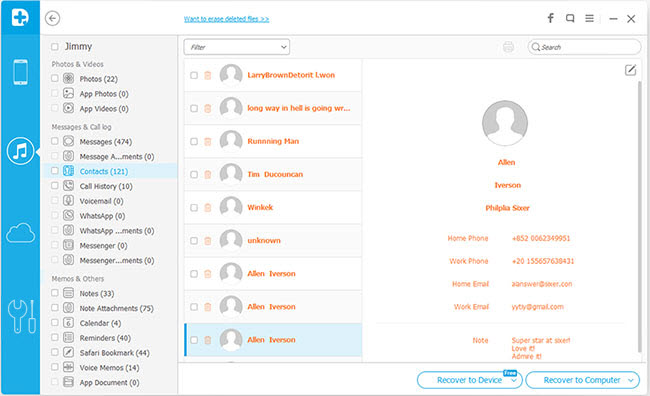
For sake of iPhone data loss, no matter what version of iPhone you are using, iPhone 6s, iPhone 6, iPhone 5s, 5c, or iPhone 4S/4, or some older version, do backup your iPhone timely, it won't cost you a minute.


Tips: After restore iPhone data and save them on computer,you can use this iPhone data manage tool to transfer all restored files from computer to iPhone quickly.
If you have upgrade your iPhone 6/5s/5/4s/ to iOS 9 or bought a new iPhone 6s,aftr jailbreaking your iOS 9 iPhone and cause erase all contents.How can you recover data from a jailbroken iOS 9 iPhone? Please learn more in this use guide about how recover lost data after iOS 9 devices Jailbreaking.
MORE ARTICLES YOU MAY LIKE:
How to Backup iPhone Data Before iOS 9 Jailbreak?
Why you need to backup your iPhone data to computer before iOS 9 jailbreaking? During iPhone jailbreaking may erase all of your contents.
Jailbreaking allows you to install third-party applications, tweaks, mods, themes, useful utilities, and other content (called “packages”) from Cydia, the jailbreak equivalent of theApp Store on iOS. Jailbreaking essentially allows for you to further customize and enhance your iOS device beyond the limits that Apple imposes. Your device’s media and settings will not be affected or removed by the jailbreaking process. Backing up your content to computer,iTunes or iCloud, however, is still recommended as a precautionary measure. This is very important. If something goes wrong during the jailbreak, you should be able to restore those backup contents backup to your iPhone.
How to Recover Lost iPhone Data after iOS 9 Upgrade
To recover iPhone 6/5s/5/4s lost data after updating to iOS 9,you can use this iOS 9 Data Recovery or iOS 9 Recovery for Mac,both allows you restore iPhone lost data after ios 9/ios 8 update,as well as iPad and iPod.You can use this iOS Data Recovery to restore your lost files after upgrading your iPad,iPhone to iOS 9.
Related Articles