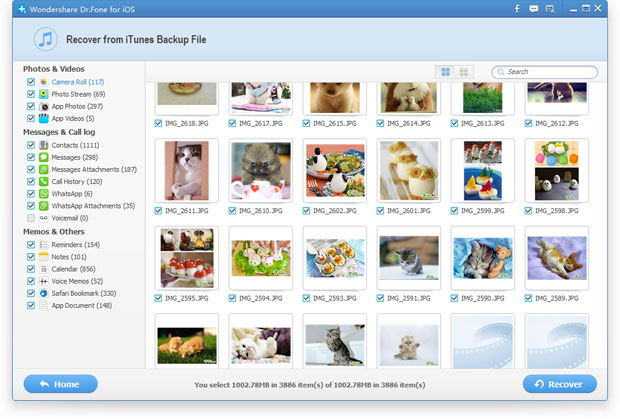How to Recover iPhone Contacts on Mac
More and more people using Mac rather than Windows computer,as a iPhone users,you may use iTunes as a iPhone manager tool for Mac,you can use the iTunes synce data to your iPhone.But sometimes you may deleted contacts or lost contacts on iPhone,but you still have chance to extract and restore iPhone contacts from iTunes on Mac.
Many iPhone users amy ask is there any way to recover iPhone contacts on Mac? If you use iTunes as your iPhone manager, you should know there is auto backup generated by iTunes when you sync iPhone with it. Yes, iTunes has done the backup for your iPhone indeed. You only need to restore from the iPhone backup file (SQlitedb file) by iPhone Data Recovery.
This iPhone Data Recovery for Mac can help you extract and restore iPhone contacts from the old backup file, no matter you are using iPhone 4, iPhone 4S, iPhone 5/5s/5c or iOS 5/6/7 and iOS 8. You can restore lost iPhone contacts no matter your iPhone was broken or lost. Now, just get and install this all-in-one iPhone&iTunes Data Recovery on your Windows & Mac according to your computer's system. Next, let's check how to recover lost iPhone contacts from backup on Mac with Mac iPhone Data Recovery in steps.
Free download the iPhone Data Recovery and restore iPhone contacts on Mac:


How to Recover iPhone Contacts from iTunes Backup on Mac
Step 1.Choose iTunes backup and scan it
Run iPhone Data Recovery program. Choose "Recover from iTunes Backup File" mode. You can restore existing data, including photos, contacts, messages, notes, etc. in iTunes backup. And choose the backup file you want to recover. Then click “Start Scan”.
choose itunes backup files
.jpg)
Step 2.Restore iPhone Contacts, SMS, Photos and more from iTunes backup
It will take a few minutes to scan your iOS device. After that, you can preview the contents of your iTunes backup. Choose the deleted iPhone photos and click “Recover” button to get them back to your computer restore iphone from itunes
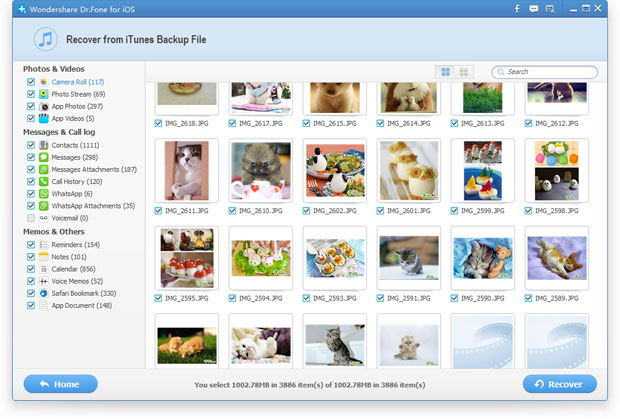
Step 3.Do backup well
To prevent data losing from your iPhone, please remember to backup it on your computer well.Here,we recommend you useing this iPhone Data Transfer for Mac,which allows you backup all iPhone contents to Mac directly,including contacts, text messages, photos, videos,ect.


What’s more about iPhone Data Recovery:
This iPhone Data Recovery provide users not only allows you recover data from iTunes backup files, but also can help you recover contacts, text messages, photos, videos, call history, notes and the other from iOS devices directly, such as iPhone 5s/5c/5/4S/4/3GS, iPad 1, iPod touch 4 and more, when you don't have iTunes backup. Download the right version for your iPhone and computer system, then you can save your lost data from iTunes backup files right now.
Related Articles


.jpg)