Most people are likely to store an amount of important data on their iPhone,such as photos, songs, movies, contacts, or other files.However, what if you iPhone get broken? Have you been anxious about how to recover data from your broken iPhone?To solve this issue you need to use a reliable iPhone data recovery tool that helps to recover data from broken iPhone.One of the recommended software in this article is iPhone Broken Recovery.
iPhone Broken Recovery is a freeware to recover data from broken iPhone directly,for example the water damaged iPhone,broken screen iPhone,iPhone with touch screen can’t be used,etc.Photos, text messages, contacts,videos,WhatsApp messages, notes,calendars,call logs,document and more files are able to recover by iPhone Broken Recovery.This amazing tool supports to recover data from all models of broken iPhone,such as iPhone 7,iPhone SE,iPhone 6S/6S Plus,iPhone 6/6 Plus,iPhone 5S/5C,iPhone 5,iPhone 4S/4.


Step 1.Connect iPhone and Scan it
First,please exit iTunes if you're running it on your computer.Download,install and launch iPhone Broken Recovery on computer.Then connect your iPhone to computer.When your iPhone is detected,there are three recovery modes for you: Recover from iOS Device, Recover from iTunes Backup File and Recover from iCloud Backup File.Choose the first one.

Scan your water Broken iPhone according to the interface you've get in the step.You can directly click "Start Scan" button to scan data on your broken iPhone.
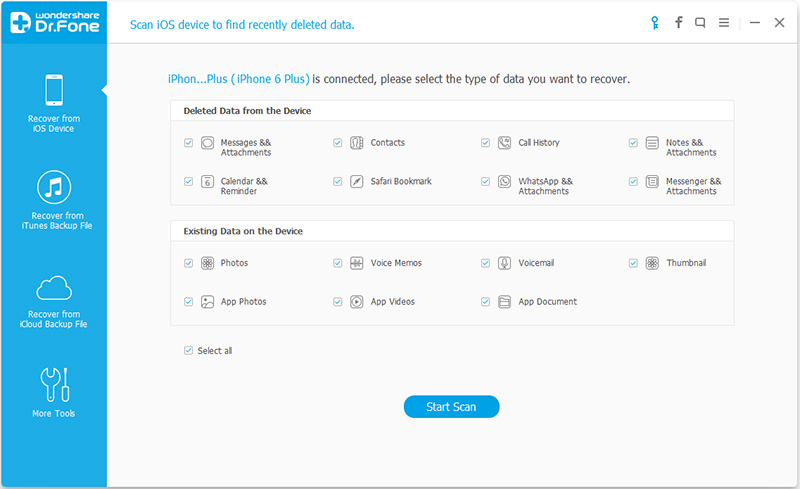
Note:Not only the existing data,iPhone Broken Recovery also can scan out lost data (deleted data) from your iPhone.
Step 2.Preview and Recover Data from Broken iPhone
When the scan is complete,you can preview all data found on it one by one in the scan result.Such as Contacts, Messages, Camera Roll, Photo Stream, Notes, Call History, Calendar, Reminders, Voice Memos and Safari Bookmark.Then choose the items you want to recover,and click on the "Recover" button to save them all on your computer or your device with one click.
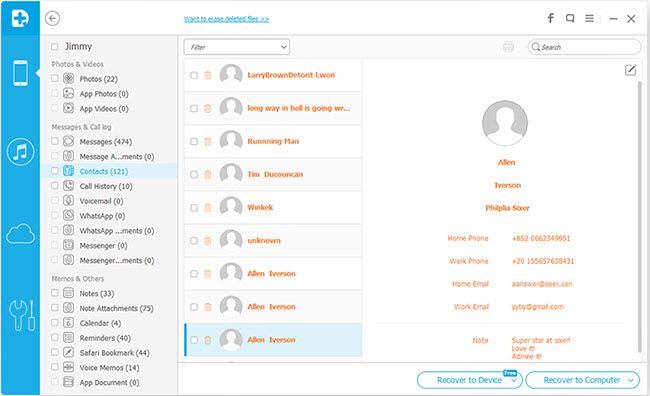
If once your iPhone has been get broken,it is very urgent to save your crucial data first.It is an useful discussion above for the broken iPhone users,hope the main discussion about how to recover data on your broken iPhone can do a great help for you.Just download the excellent software and have a try.


