Accidentally deleted data from your iDevice? If you lost your iPhone, iPad or iPod Touch data, and you have been back up all your data on iTunes. Don't worried about that. As we know, iTunes usually generates a backup for every iOS device that has been synced with it, easier for late restore when there is a such need. As long as you've synced your iOS devices with iTunes before, you can easily find all your data on iTunes. However, do you want to know where is the iTunes backup file on your computer? It is a pity that many iOS users don't know where the iTunes backup file is located on their Mac.And I will tell you the location of iTunes backup files on your computer: ~/Library/Application Support/MobileSync/Backup/.
Unfortunately, even though you find where is the iTunes location. It is difficult for you to recover deleted files on iTunes. Those backup files are not allowed to access or preview. It means you can't directly take any data out of iTunes backup files. If you want to find and extract back up files on iTunes indeed, the third-party program: iOS Data Recovery can help you a lots.
iOS Data Recovery and iOS Data Recovery for Mac,both not only can help you restore deleted contacts, photos, videos, call history, messages and other data directly and simple but alao does well in all idvices, such as iPad Pro/Air/Mini, iPhone 6s, iPhone 6.
Now, we take Mac version of iOS Data Recovery as an example. Windows user can download the Windows version and take the similar steps.
Free Download the software and have a try
.png)
.png)
Step 1: Extract iTunes backup
Install and launch the program on your Mac and you'll get the primary window below. Please select the right model of your device.
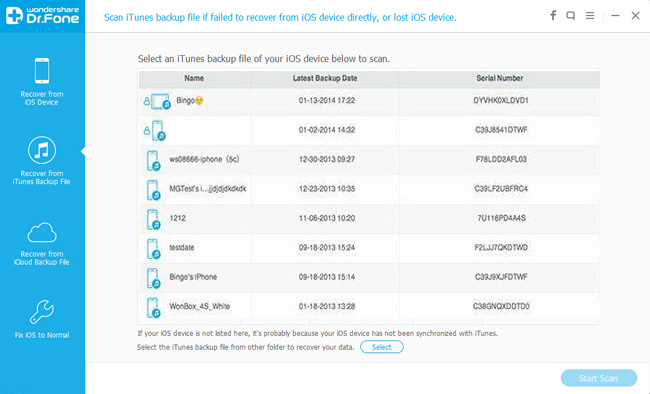
Step 2: Scan your iOS devices data
Then you can select "Recovery from iTunes backup file" mode. Here all your iTunes backup files will be found and displayed. Select the one you want to view and hit on "Start Scan" to get the details.
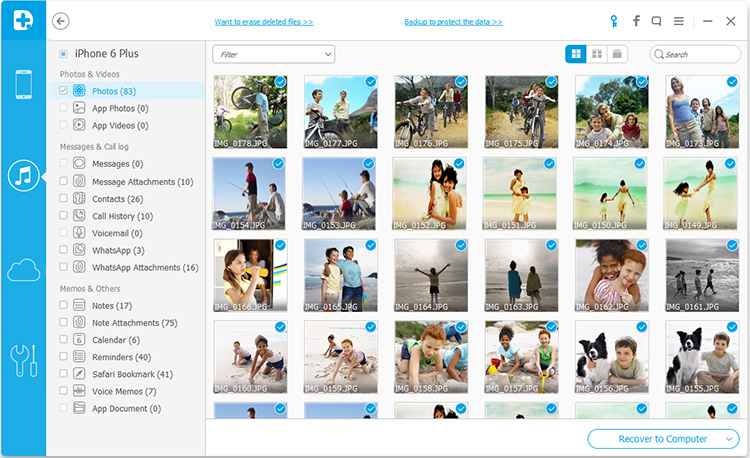
Step 3: Preview and recover iTunes backup contents
When the scan over, all files in iTunes backup are extracted including messages, camera roll, photo stream, contacts and more. You can preview all files in original state as you like. Then select the data you want to restore them and click "Recover" to save them all on your computer as readable files.
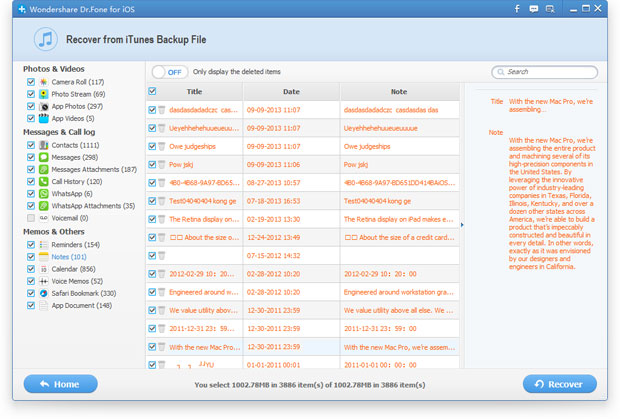
Free Download the iOS Data Recovery:
.png)
.png)
More Articles About ios data recovery:
How to Recover Deleted Text Messages on iPhone
Can we recover our text messages from iPhone 6S/6/5S/5C/5/4S/4/3GS? Lots of people asking for help to recover their deleted text messages. Actually, there's a way to recover deleted SMS directly from iPhone 6S/6/5S/5C/5/4S/4/3GS. This passage can really help you.
How to Recover Deleted Photos from iPhone
It is very common that some people may accidentally delete photos on their iPhone, if those photos are very important that they want to recover them. How do you restore your precious photos from iPhone?
