Summary: Wonder how to convert the AAX files to MP3 losslessly? This article will introduce you the best way to convert Audible AAX Audiobooks to MP3 with TunesBank Audible Converter, helping you listen to Audible Audiobooks on any MP3 player, iPods, smartphone, etc.
Audible is the largest audiobook and podcast service developed by Amazon company. It is easy for you to access Audible Audiobooks on your computer, iOS, Android, Windows Phone, Fire tablets, and other devices with Audible app or iTunes installed. However, it's a hard task to listen to Audible books on any device even though you have purchased them from Amazon Audible legally. This is because Audible’s DRM protection limits the use of audiobooks to a few audible-approved devices. Therefore, don't get frustrated when failed to put the AAX audiobooks into your MP3 players or other devices. To break these barriers, you need to convert Audible AAX to MP3 files. Here we’ll share the best way to convert AAX to MP3 with TunesBank Audible Converter.
Also Read:
How to Remove DRM from Apple Music, Spotify?
How to Download Videos from YouTube?
TunesBank Audible Converter: The Best AAX to MP3 Converter
TunesBank Audible Converter is one of the best and most professional AAX to MP3 Converter for Mac and Windows. It has the ability to remove DRM from Audible Audiobooks, and convert Audible AAX to MP3, M4A, WAV, FLAC plain audios. In addition to converting AAX files to MP3, it also supports to convert AA Audiobooks to MP3, M4A, WAV, FLAC losslessly. By using an innovative converting technology, it can convert Audible AAX files to high-quality MP3 at up to 100X higher speed without dropping any quality.
This awesome Audible AAX to MP3 Converter has added the built-in ID3 tag editor and Audible spliter. You can customize the ID3 tags like book cover, title, album, artist, genre, etc., and separate the Audible audiobooks to small segments by chapters or fixed time. Especially most audio books are long-hours and take up a lot of device memory space. The split function is very user-friendly and can help you save your device space, like MP3 players, smartphone, etc.
Unlike other Audible Audiobook Converters require users to launch iTunes and authorize Audible account before conversion, the improved TunesBank Audible Converter can straightforward convert Audible AAX files without iTunes and Audible authentication. What's more, the TunesBank AAX to MP3 Converter offers you a completely clutter-free interface without any annoying ads or extra watermark. With its easy-to-use interface, you can easily and quickly get high-quality MP3 files from Audible books.
Highlights of TunesBank Audible AAX to MP3 Converter:
* Easy to use, with a neat and straightforward user interface.
* It does not require iTunes and Audible account authorization.
* Easily get rid of DRM restriction from Audible AAX, AA files.
* Convert Audible AAX, AA files to MP3/M4A/FLAC/WAV audios.
* Preserve audiobook ID3 tags and chapter in output MP3, M4A files.
* Support editing the ID3 tags of Audible books, like title, artist, album, etc.
* Adjustable output path and output quality such as bitrate, sample rate.
* Split Audiobooks to small parts by time, chapter, or average segments.
* Convert Audible AA/AAX books at up to 100X quicker speed losslessly.
* Offers 15-days free trial for everyone to fully convert 2 Audible books.
Guide: How to Convert AAX to MP3 with TunesBank Audible Converter?
Step 1. Download and Launch TunesBank Audible Converter
You can click the Download link bellow or go to TunesBank official website to download TunesBank Audible Converter to your Mac or Windows computer. After installation, start the TunesBank program. Please make sure you have downloaded and saved the (Enhanced Format).aax files on your computer.
Free Download TunesBank Audible Converter on Mac
Free Download TunesBank Audible Converter on Windows
Step 2. Add the Audible AAX Files to TunesBank
You can click the "+" icon to select the Audible AAX books from the local folder. Also, you can locate the local folder saving the downloaded Audible books, and then drag and drop the AAX files to the TunesBank interface. By the way, TunesBank supports batch conversion, so you can add as many as AAX files to the program at once.
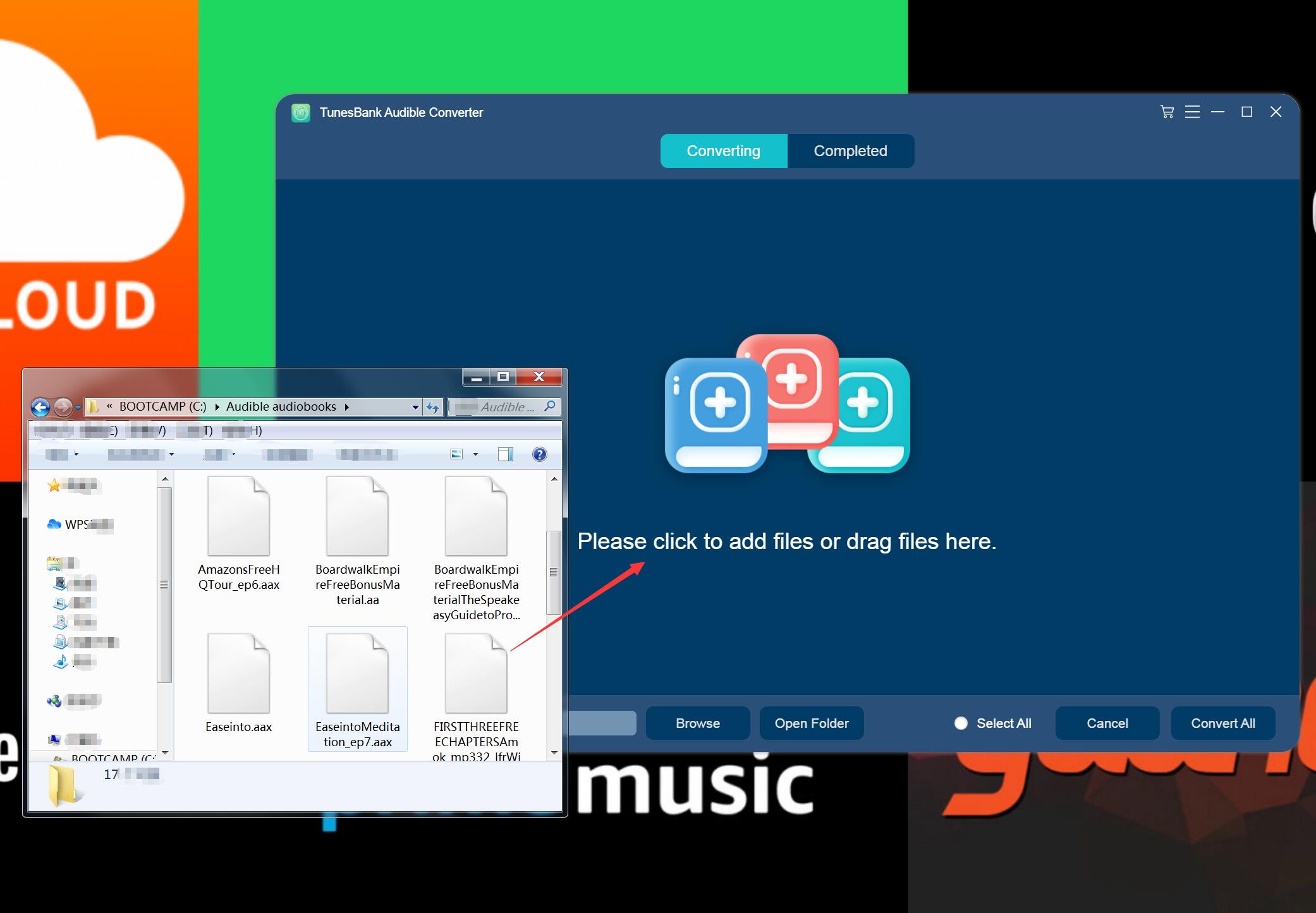
Step 3. Adjust Output Settings for Audiobooks
You can set different audio format for the imported audiobooks, you can change it in the "Output Format:" option.
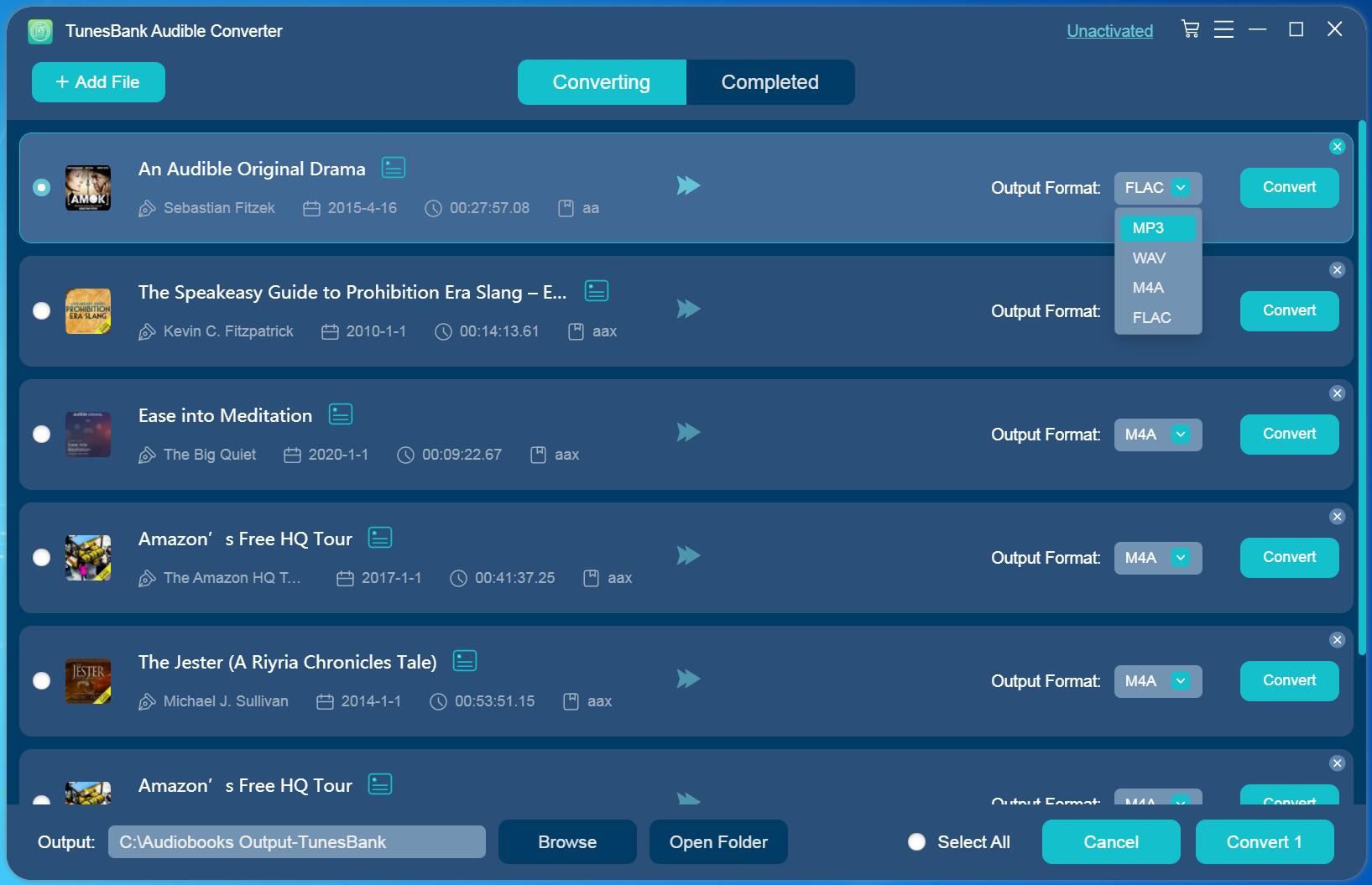
Or, choose the "Output Setting" option from the menu bar, here you are able to select MP3 as output format for all AAX files, alter the bitrate (up to 320kbps), sample rate (up to 48000Hz), and split the audiobooks.
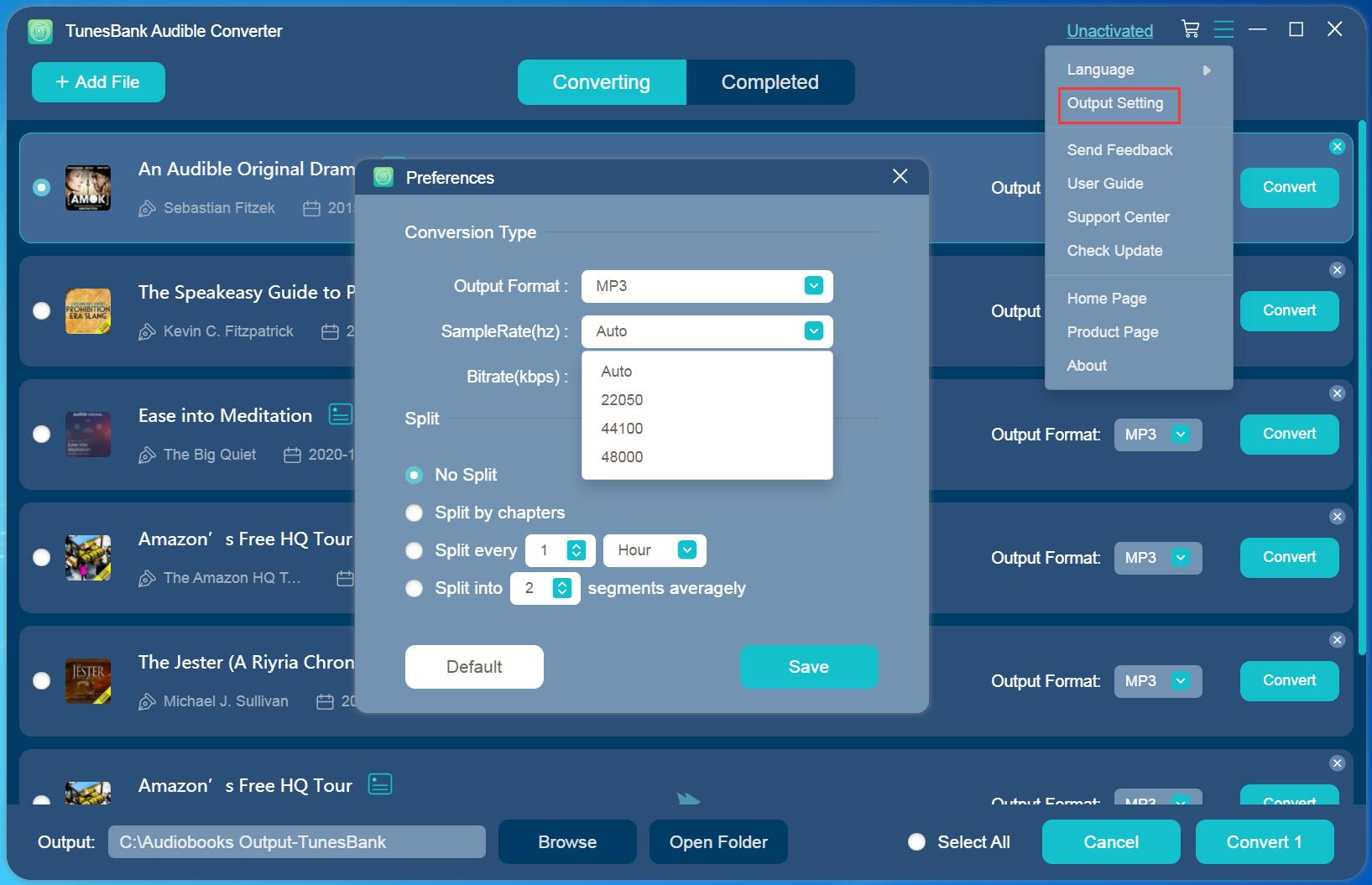
Step 4. Convert Audible AAX Books to MP3
If ready, press on "Convert All" button to begin to convert DRM-locked AAX to MP3 with high quality. One of the advantages of this tool is its conversion speed, up to 100X, just wait a few seconds!

Step 5. View Converted Audible MP3 Files
Now you can select the "Completed" tab, and you may find all the converted Audible books. Click "Open Folder" to open the output MP3 files.
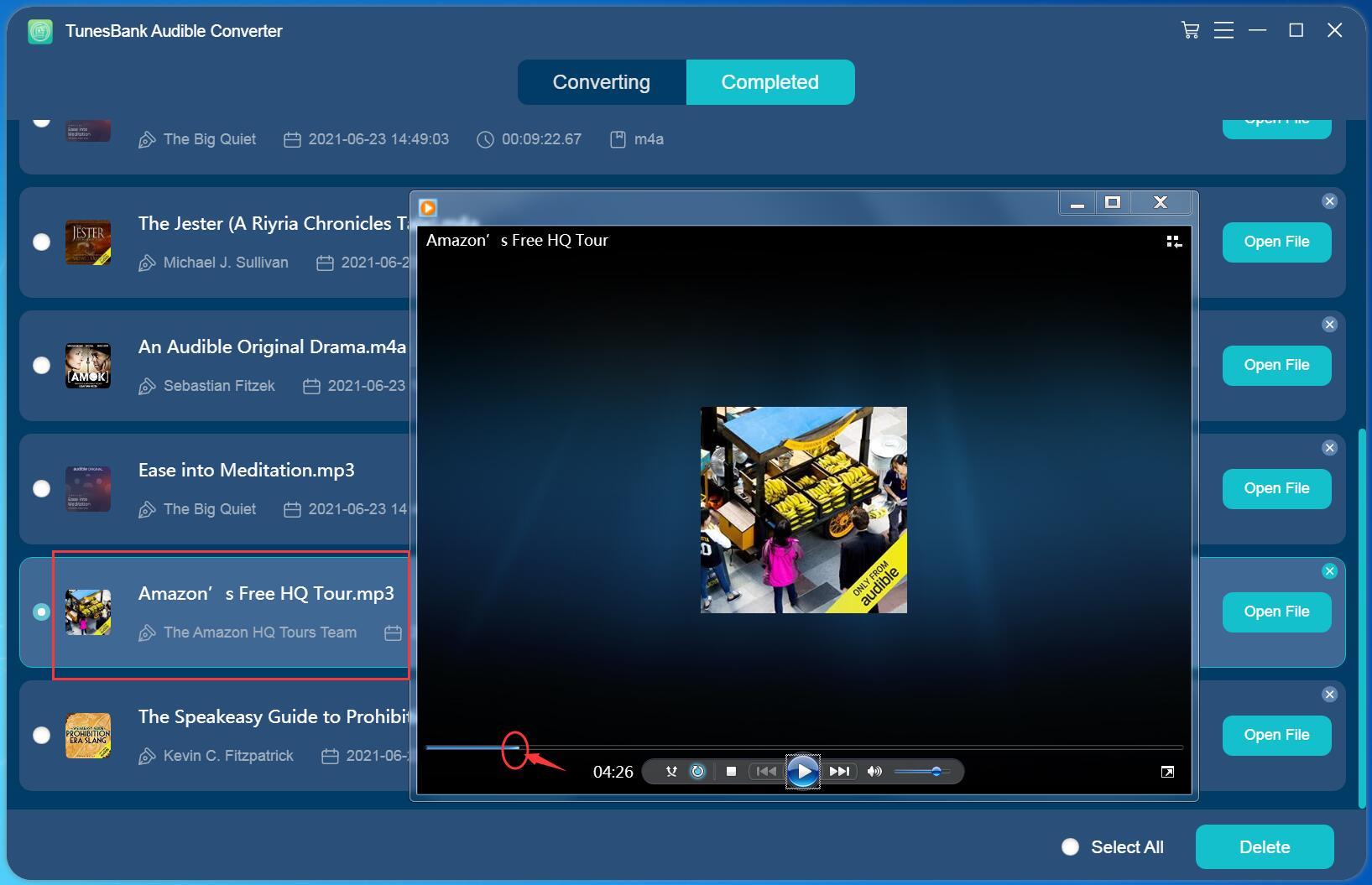
In Conclusion
TunesBank Audible Converter is a completely and lossessly Audible DRM decryption tool and Audible to MP3 Converter, which is specially designed to decrypt Audible DRM lock and convert AAX, AA to DRM-free MP3, M4A, WAV, FLAC without any quality loss. By using this one-stop audiobook converter, you can freely enjoy all your purchased Audible Audiobooks on any popular MP3 player, smart phone, iPods, iRiver, Sony Walkman, Kindle, etc., or burn Audible Audiobooks into CD/DVD, etc. Now download this best AAX to MP3 Converter to convert Audible AAX books to MP3 for your device!
