How to Restore iPhone iPad iPod Data From iTunes Backups
iTunes is the default media manager applications which specially designed for iPhone, iPad, iPod or other iOS devices to manages all your data files such as photos, videos, songs, movies, etc. on your PC. In addition, you can also recover all your lost or deleted Contacts, Messages, Camera Roll, Notes, Calendar, Safari bookmark, Call History, and so on from iTunes backups sync with computer before for your iPhone, iPod and iPad. Nevertheless, iTunes just provides the entire backup recovery rather than the specific files. If you recover your iDevices with a iTunes backup created long time ago, you will lost the new content after this backup. It is not willing to happen. Any better and effective way?
iOS Data Recovery allows you to quickly and completely restore or extract iPhone, iPad, iPod data from iTunes backup files. This professional recovery tool allows you to recover 11 kinds of files including Contacts, Messages, Call history, Calendar, Notes, Reminder, Safari bookmark, Camera Roll, Photo Stream, Message attachments and Voice memos for almost all iOS devices, such as iPhone 5S/5C/5/4S/4/3GS, iPad mini, iPad with Retina display, The new iPad, iPad 2/1 & iPod touch 5/4.
Get the trial versions here, download for free.
.jpg)
.jpg)
Restore iPhone/iPad/iPod Data From iTunes Backups with iOS Data Recovery
Tips: Supported data loss due to accidently deleted files on your iOS device; your device is crashed, smashed or broken; the device is locked by a forgotten password; your device is lost or wiped (eg. freshly upgraded to a new iOS, restored to factory settings, jailbroken or refurbished).
Step 1: Launch the program and connect your devices with computer
Launch the recovery program after correctly install on you computer, then connect your iOS device to your PC via USB cable and choose "Recover from iTunes Backup File".
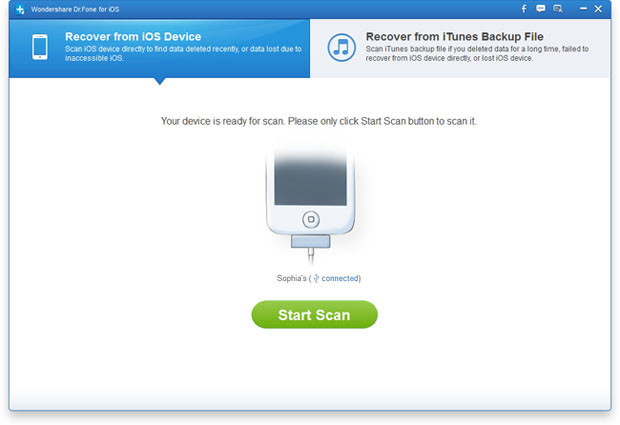
Step 2: Scan the Backup Files of your Device
If the program has search your devices, a window will display as below, now you can choose the one you want to recover and select the latest backed up file, and then click the “Start Scan” to extract the lost data from your iTunes backup file.
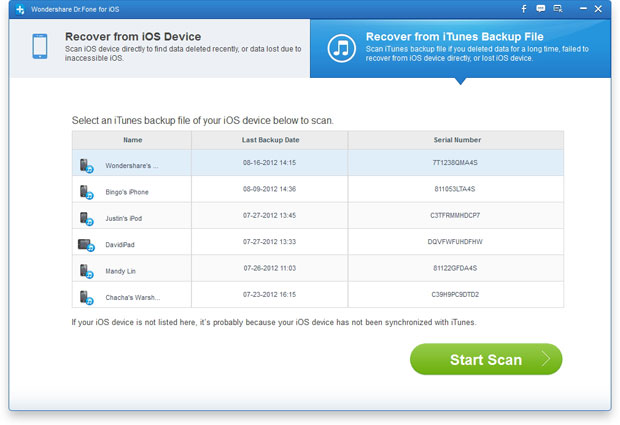
Step 3: Preview and Recover Lost Data
After a few minutes, you'll get the scanning results on the left. Now you can preview all the data and check those you want back selectively, click "Recover" to start recover them.
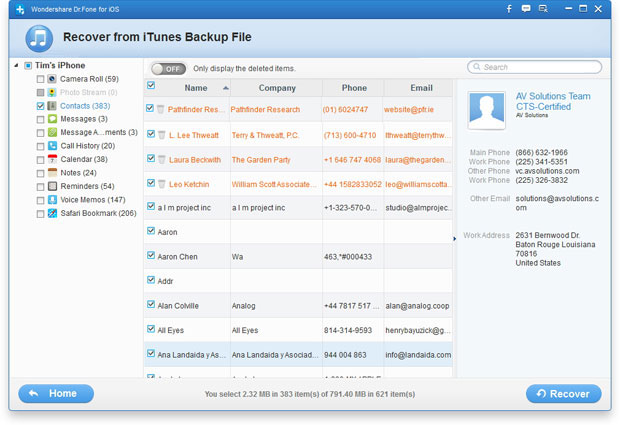
.jpg)
.jpg)
What’s More about iOS Data Recovery
iOS Data Recovery is the world’s 1st iPhone, iPad, iPod data recovery software, with the help of it, you can easily and effectively restore lost or deleted Messages, Contacts, Call History, Calendar, Notes, Reminders, Safari Bookmark and more directly, or recover from iTunes backup files. Besides, this program is fully suitable for iPhone 5S/5C/5/4S/4/3GS, iPad mini, iPad with Retina display, The new iPad, iPad 2/1 & iPod touch 5/4.
Related Articles
.jpg)
.jpg)
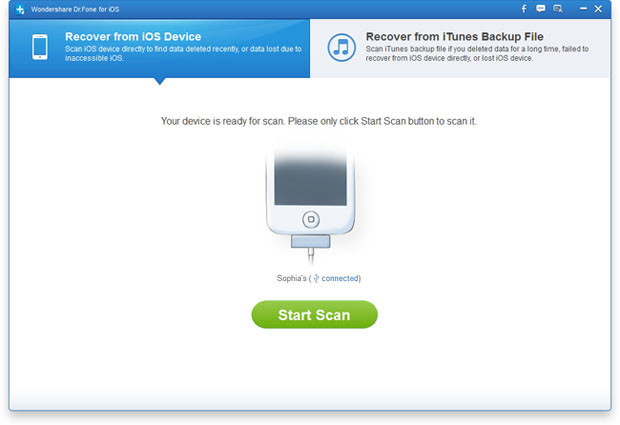
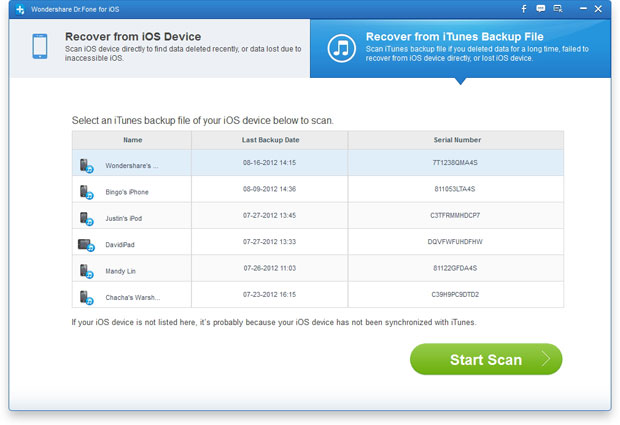
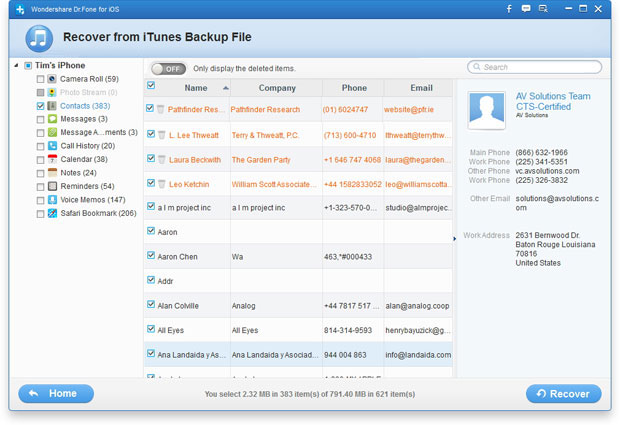
.jpg)
.jpg)
