How to Restore Data from Lost iPhone
“Please help!My iPhone 4 was lost,but all important data still saved on the lost iPhone,I remember that I have synced to iTunes before,is there any way to restore data from iTunes? I need to get lost iPhone data back from iTunes.”
If you iPhone device not in hand,do you want to find an way to get lost iPhone data back? Hope to recover your previous back up data from iTunes? It's pretty simple. Follow the tutorial and you'll find that you can not only restore iPhone backup data from iTunes, but also can take previous iPhone data out from iCloud backup files directly.
Now, let's check how to get back your lost iPhone data and recover contacts, text messages, photos, videos, notes,ect with iPhone Data Recovery software. This program is spcially designed for ios users. You can use it to export iPhone lost data, both existing and deleted ones, and print them with no hassle. Moreover, you can use this iPhone data recovery software directly recover lost data from iPhone without iTunes/iCloud backup(If you iPhone device in hand).
Download the free and trial version of iPhone Data Recovery software to have a try:
.png)
.png)
Restore Lost iPhone Data from iTunes - extract and restore lost contacts, sms ,photos and more from iTunes
No matter your iPhone, iPad were lost or stolen,you still have chance to restore lost data from iTunes backup files,if you have synce ios devices to your iTunes before.
How to Restore Lost iPhone Data from iTunes Backup
Step 1: Choose the Wanted iTunes Backup File and Scan it
Choose the second mode after launching iPhone Data Recovery if you have done iTunes backup with your iPhone 5s before, you will see the backup files listed once you launch iPhone Data Recovery. You can choose the latest backup file of our iDevice and then click “Start Scan” to have your backup file scanned.
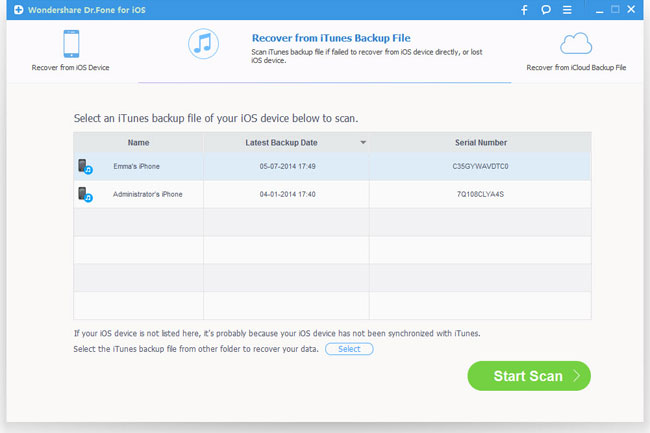
Step 2: Preview and Restore your iPhone Contents
You are allowed to preview the iOS data one by one and choose the ones you prefer to recover. But, for you lose your iPhone, you’d better recover the whole iTunes backup. Click “Recover” and just wait for a while, all the data will be retrieved from the iTunes backup file.
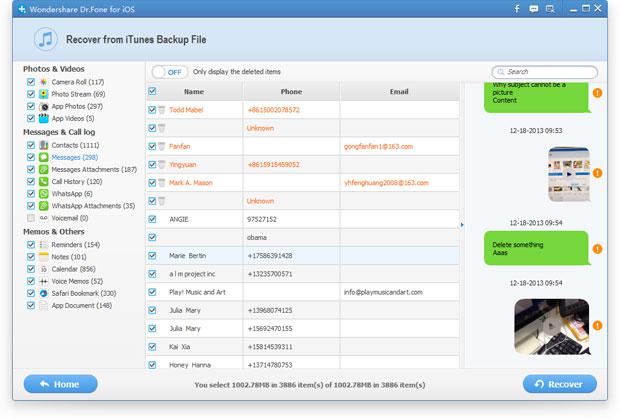
Free downoad the iPhone data recovery software:
.png)
.png)
No matter which recovery mode you have chosen, you need to scan your iDevice first, You can preview those data used to store in your iOS devices before recovering. All detail information as name, address, phone number will be retrievable.
Get Back Lost iPhone/iPad Data in Two Ways:
Restore iOS Data from iTunes & iCloud Backup Files
-Restore from iTunes backup file:
Make sure that you have ever done iTunes backup before. If you have backup more than one backup file, choose the latest one for your device and the program will help you retrieve the whole file.
-Recover from iCloud backup file:
To recover deleted iOS data from iCloud backup, log in your iCloud account and have the whole iCloud backup file restored.
Note: Backup your iOS device frequently, decrease the risk of losing iPhone data to the minimum.
Related Articles
.png)
.png)
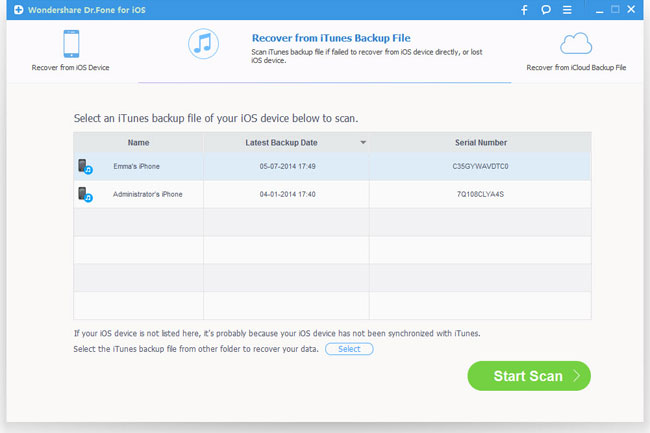
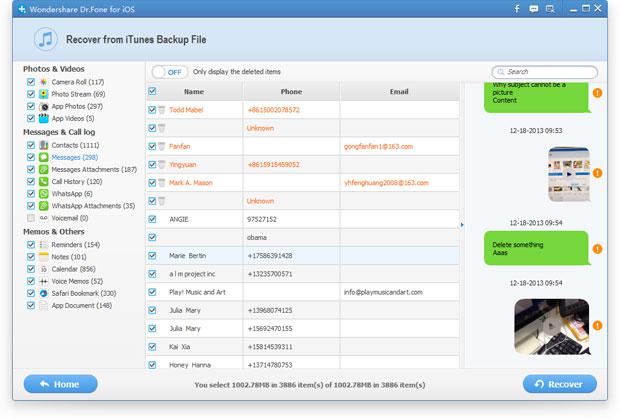
.png)
.png)
