Summary: Looking for a way to download online videos from video streaming platforms? In this article, we will review the reliable and fast video download software - 4kFinder, with its features, tutorial and much more.
Are you looking for a way to download videos from YouTube, Facebook, Twitter, Instagram, Vevo, Veoh and other video streaming platforms? Well, you can download YouTube videos through many online websites, but due to their disadvantages over desktop software, some of them may even contain viruses, so we do not recommend you to use online websites service. A fast and stable desktop video downloader can help you save videos quickly and easily, usually in the format of your choice.
However, not all video downloaders are fast and reliable, and many downloaders bring a frustrating experience. Which one is most suitable? If you don't have time to try one by one, in order to help you download videos faster and more efficiently, in this article, we will review the fast video download software - 4kFinder. And show you the detailed tutorial on how to download any online videos with using 4kFinder.
Frequently Asked Questions about 4KFinder
Q #1) Is it Safe to Use 4KFinder Video Downloader?
Answer: 4kFinder video download app mentioned in this review has been tested for downloading videos from 50+ hot sites. It claims 100% clean and safe that everyone can free download 5 UHD full videos in 8k, 4k, 2k, 1080p or 720p in 15 days with the free version.
Q #2) Is it Free to Use 4KFinder Application?
Answer: 4kFinder is a paid software but the price is very reasonable and you can try it out with a 15-day trial before you commit. You can enable all features for only $29.95.
Q#3) What Formats does the 4KFinder Application Support?
Answer: 4KFinder Video download software can save videos in MP4 video format and MP3 audio format supported by most players and devices. In addition, you can use it to extract audio and save files in MP3 format.
Q #4) How to Save Videos from YouTube to Phone with 4KFinder Software?
Answer: 4KFinder is a desktop program, just copy and paste the URL of YouTube video to the program, then it will save the video on your local drive. After that, you can transfer the downloaded video files to your phone for offline viewing.
4kFinder is a safe and reliable video downloader software, it offers a powerful downloading video online solution from more than 1000 kinds of streaming video sites like YouTube, Vimeo, Veoh, Videobash, Ted, Vine, Facebook, Hulu, Vevo, Twitch, Mixer, Dailymotion, ect. With this reliable downloader, you also can download online videos to MP4 formats to compatible your players and portable devices. This software supports up to 8K, while most competitors still only support up to 1080p or 4K.
On the audio download side, 4kFinder comes with all the features you need to download YouTube music videos, playlists, SoundClound to MP3 audios without the sound quality loss, helping you freely YouTube MP3 music audios on your MP3 player, iPod nano, iPhone, etc.
Key Features of 4kFinder:
1. Works on both Windows and MacOS.
2. Reliable, stable, fast, no ad, no virus, good support.
3. Download videos in batches from different websites.
4. Download videos, music videos, music playlists to MP4 or MP3.
5. Download videos in 8K/4K/2K/1080p/720p/540p and other resolutions.
6. Download videos from YouTube, Facebook, Vine, and 1000+ sites at 6X speed.
7. Download videos, live shows, playlists, channels from YouTube without premium.
8. Supports to download annotations and subtitles with YouTube videos.
9. Easy to use with a user-friendly interface, support English and Japanese.
Save Your Time to Download YouTube Videos with 4kFinder
Step 1. Copy & Paste the Video URL to 4kFinder
After installation, launch 4kFinder program on your desktop. No go to the website to find the videos you want to download. Here we will take download YouTube videos as example. Copy the URL of a YouTube video, then paste the video URL to the bar of 4kFinder, and click "Analyze".
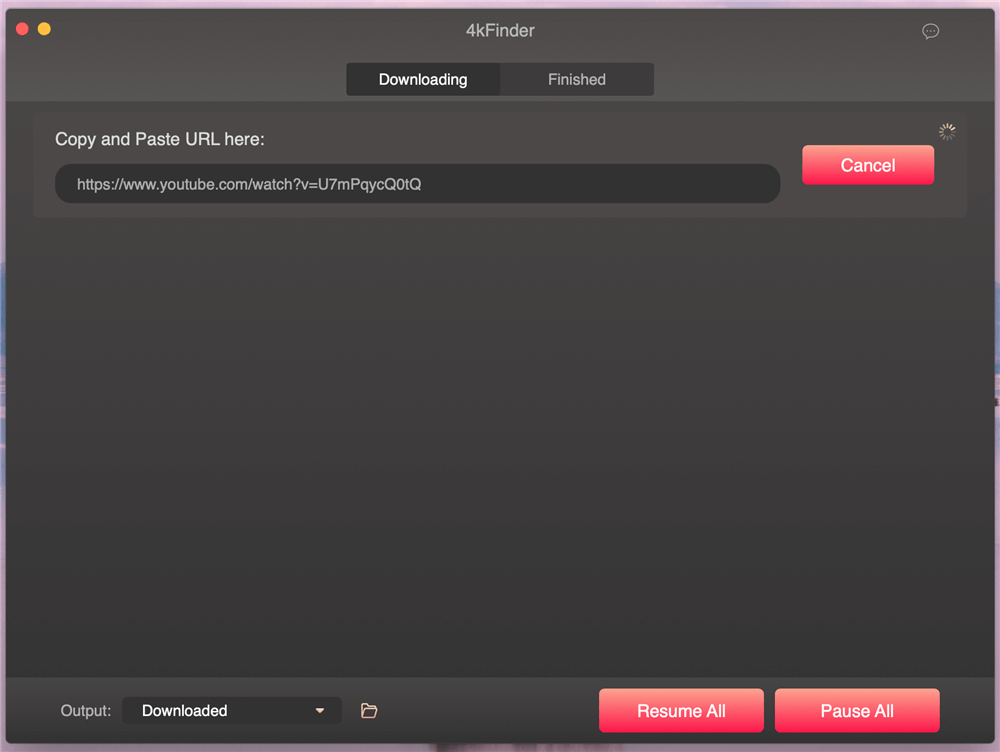
Step 2. Select Output Format and Resolution
It will pop up a window with different options: MP4 or MP3 format. He you can select MP4 format and the HD or even 4k quality, and you can choose several output formats at the same time.
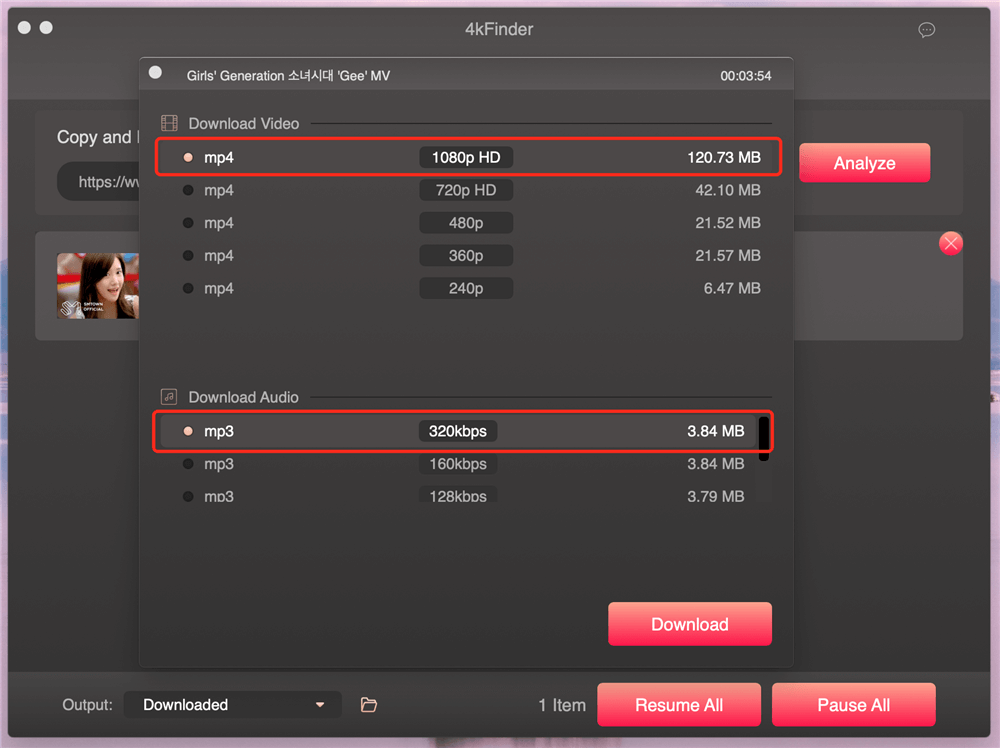
Step 3. Download YouTube Videos with 4kFinder
Now simply click "Download" button to save a HD YouTube video on your computer. To check the downloaded videos files, please click "Finished" > "Open Folder".
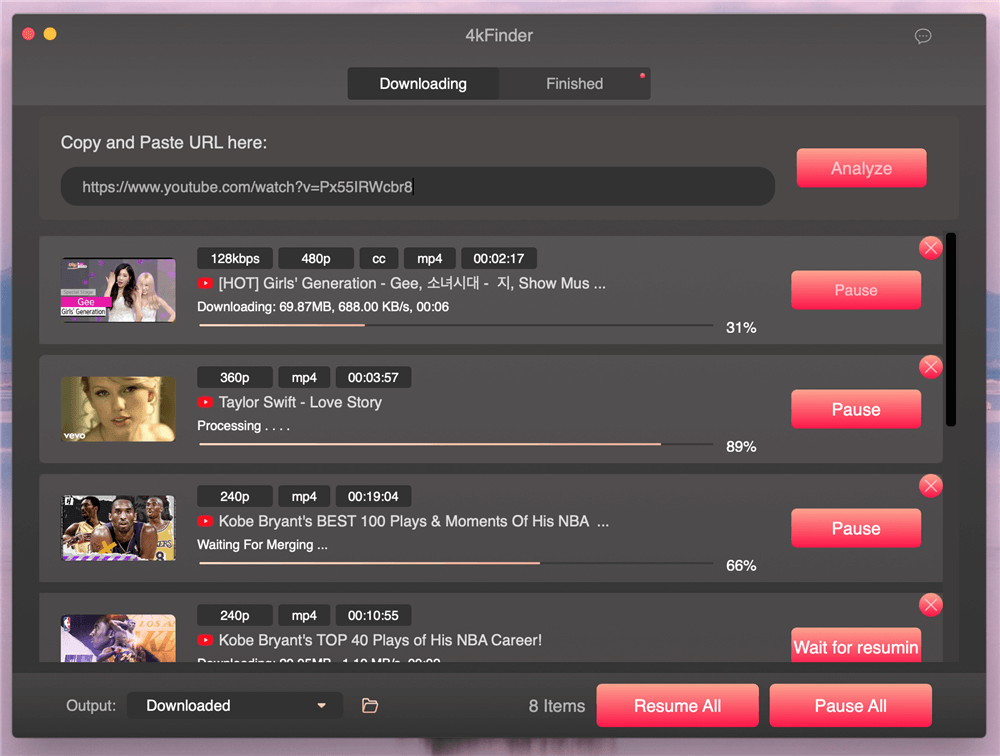
Conclusion
The 4kFinder video downloader application reviewed here can help you download YouTube videos in a safe and reliable way. This excellent application supports downloading various videos from multiple different platforms and saving them in MP4 format, so that you can watch HD videos, movies, etc. offline on your device. It's worth trying it out to see if the app is right for you.
