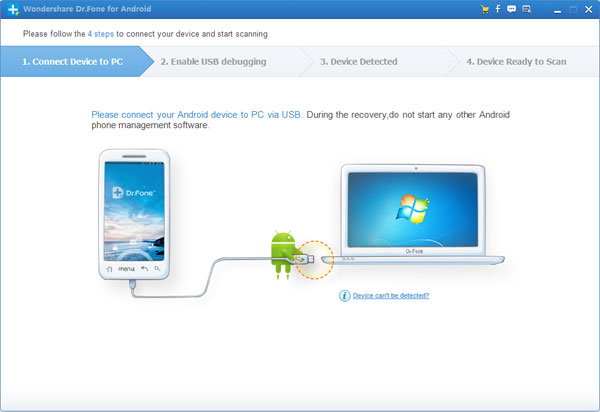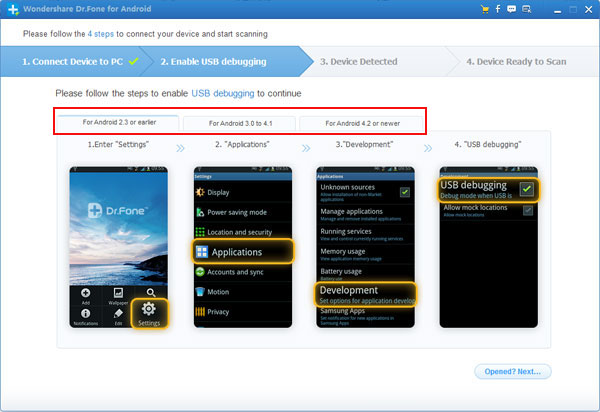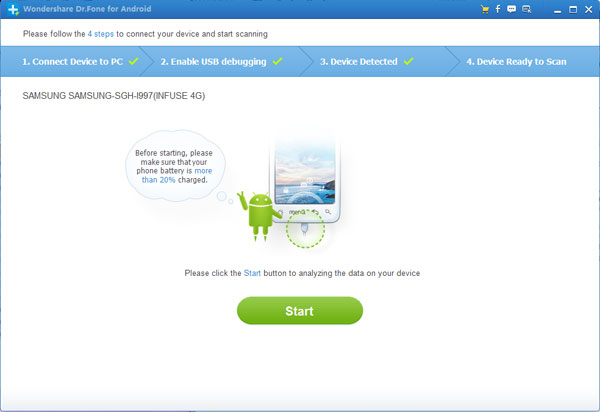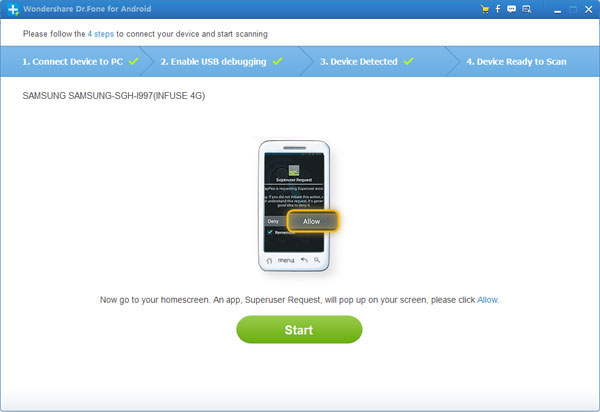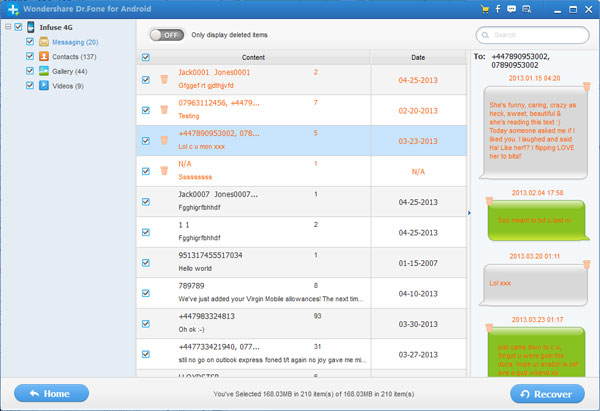How to Restore Deleted or Lost Messages from Samsung
With the development of a number of chat software, some people think that text messages has withdrawn from the historical stage, in fact, this view is absolutely wrong, because the text messages simple and quick, able to store huge amounts of information for a long time, occupy less storage space, without any installation procedure, and charges cheap, therefore, SMS still plays an important role in people's daily life. However, as Android users of Samsung that with the big screen, often accidentally deleted some important messages from Samsung due to wrong operation, mistake and so on, so, whether the deleted SMS gone for ever?
Please don’t worry first, it’s of course not. Samsung Messages Recovery is your SMS saviour that can retrieve all lost text messages from your Samsung phones (includes Samsung Galaxy S3/S4) with its professional yet powerful repair program. No matter they are lost because of accidently deleting, factory resetting, flashing ROM, rooting, etc., recover all of them with just a click now.
Now you can free download the app on your computer. Note there is Windows version or Mac version.


Step by Step Recover Deleted or Lost Messages from Samsung
Step 1: Connect your Samsung Device(s) to the computer
When you have successfully install the Samsung Recovery program on your computer, launch it and you will see the admin window as below.
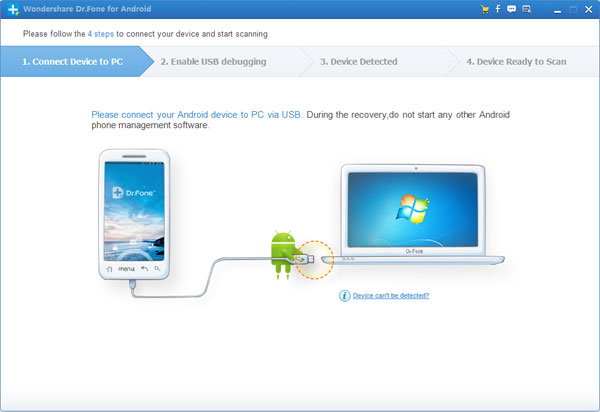
Step 2: Enable USB debugging on your Samsung phone
Connect your Samsung to the computer by using an USB cable, if you have open the USB debugging on your Samsung, it will automatically skip to next step. If not, you may need to turn to your Samsung device and follow the below steps to enable USB debugging for your device:
1) For Android 4.2 or newer: Enter "Settings" < Click "About Phone" < Tap "Build number" for several times until getting a note "You are under developer mode" < Back to "Settings" < Click "Developer options" < Check "USB debugging"
2) For Android 3.0 to 4.1: Enter "Settings" < Click "Developer options" < Check "USB debugging"
3) For Android 2.3 or earlier: Enter "Settings" < Click "Applications" < Click "Development" < Check "USB debugging"
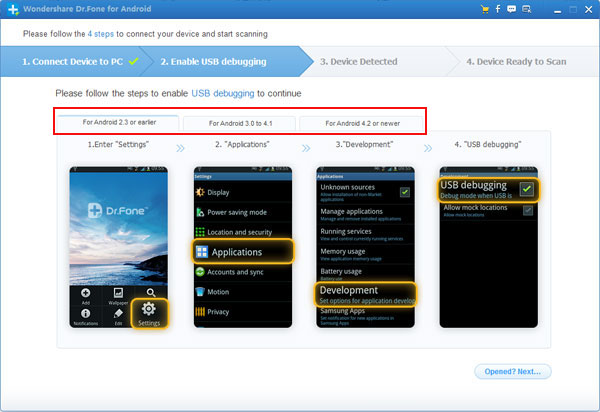
Step 3: Scan your deleted or lost Samsung SMS
After you setting the USB debugging, the Samsung SMS recovery tool will detect your Samsung phone directly. Click on the "Start" button to enable the program analyze and scan your phone now. It may take a few minutes to scan data from your phone, please wait patiently.
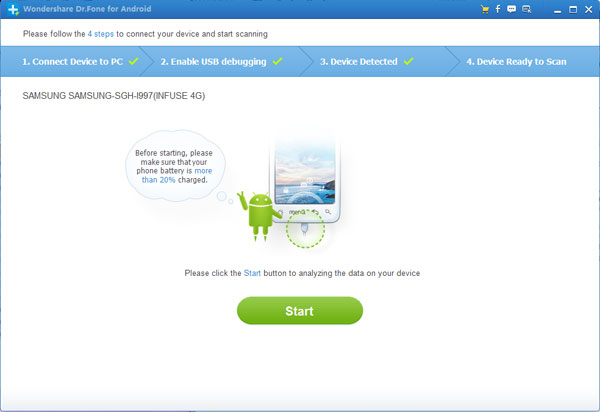
Note: Before scanning your device, you will be asked to move back to your phone again to click "Allow" to keep ahead. Then you can click the "Start" to scan the lost messages on your Android.
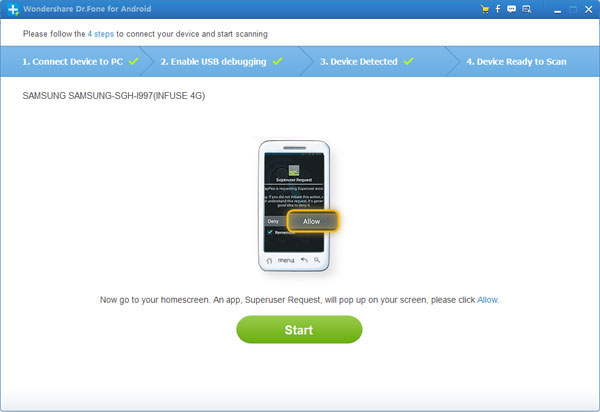
Step 4: Preview and recover SMS from Samsung selectively
When the program show you the scanning results, now you can preview and check them one by one so as to selectively recover your messages as well as all the data including Contacts, Photos and Video. Then just tick those you want and click "Recover". The program will save them what your wanted on the computer.
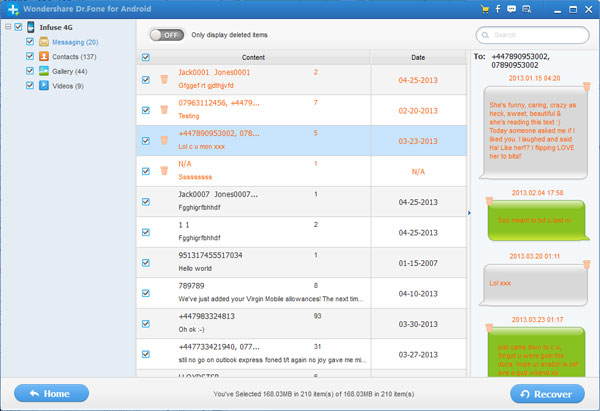


More About Samsung Messages Recovery
Samsung Messages Recovery, which is designed for restoring all the deleted or lost text messages as well as contacts, photos, videos from not only Samsung devices, but also other Android phones like HTC, LG, Sony, Motolora, Google and so on. In addition, it's 100% safe and no personal information leaking.
Related Articles