For some reason you may lost data on your Samsung Galaxy mobile phone,sometimes you may lost contacts, SMS, photos, videos and other data from Samsung Galaxy due to formatting, accidentally deleting, ROM flashing or other unknown reasons.Many Samsung users may ask is it possible to restore data from Samsung Galaxy? Any way to recover lost contacts, messages, videos, music,etc.on Samsung phone?
Actually, you can retrieve lost data from Samsung galaxy,because those data only marked as useless information and can be overwritten by new data. Therefore, the lost data only turns to be invisible, and disappear until being overwritten.
To recover your lost data on Samsung Galaxy, you must to use a third-part Samsung Data Recovery-Android data recovery tool, which is a professional data recovery for Android to restore data from Samsung Galaxy,you can use this Android Samsung Data Recovery to retrieve all lost or deleted contacts, messages, photos, videos, whatsapp chat history and audio files on Samsung phones.
This program applies to all currently popular Samsung Galaxy smartphones: Samsung Galaxy Note III, Samsung Galaxy S4,Samsung Galaxy S5, Samsung Galaxy S3, Samsung Galaxy S2, Samsung Galaxy S, Samsung Galaxy Note II, Samsung Galaxy Note, Samsung Galaxy S3 Mini, Samsung Galaxy S2 Plus, Samsung Galaxy Ace, Samsung Galaxy Y, Samsung Epic, Samsung Galaxy Grand.
Now, let's follow the easy guide below to recover your lost/deleted data from Samsung Galaxy.


How to Retrieve Lost Files from an Samsung Galaxy
Step 1: Connect your Samsung device to the computer
When you finish downloading the Samsung recovery tool, install and run it on the computer,you will be able to see the main window bwlow,then please connect your
Samsung phone to the computer via a USB.
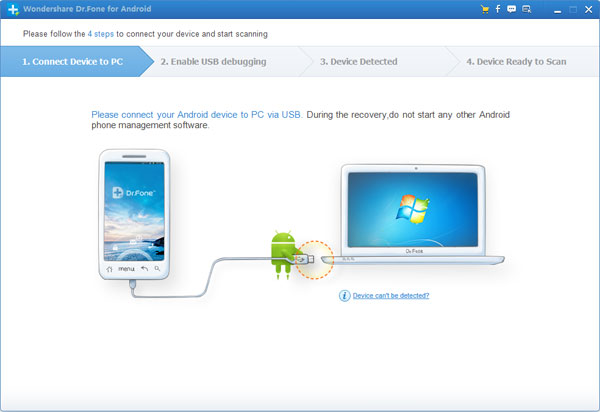
Step 2: Enable USB debugging on your Samsung Galaxy Device
If your Samsung device isn't detected by the program, you need to enable USB debugging on your phone. Check what Android OS is your Samsung and then choose the right
way to open USB debugging follow below steps:
1) For Android 2.3 or earlier: Enter "Settings" < Click "Applications" < Click "Development" < Check "USB debugging"
2) For Android 3.0 to 4.1: Enter "Settings" < Click "Developer options" < Check "USB debugging"
3) For Android 4.2 or newer: Enter "Settings" < Click "About Phone" < Tap "Build number" for several times until getting a note "You are under developer mode" < Back
to "Settings" < Click "Developer options" < Check "USB debugging"

Step 3: Analyze and Scan data from your Amdroid Samsung Galaxy
Once your Samsung is detected, the program will ask you to click the "Start" button to start analyzing your phone's data.
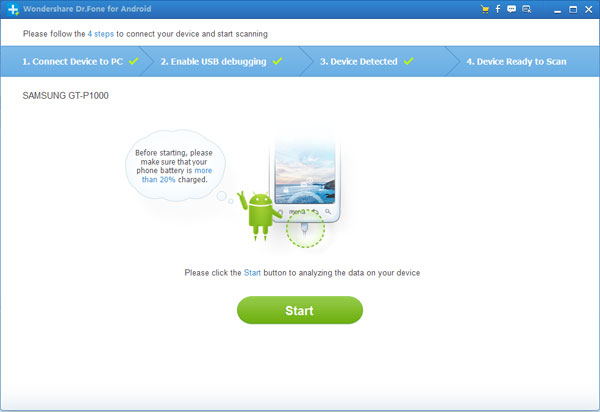
After the program finishes analyzing process, it will prompt you turn back to your device again to accept and tap on the "Allow" button to permit the program to scan the lost contacts, SMS, photos and videos on your Samsung device.

Note: Before starting, please make sure that your phone battery is more than 20% charged.
Step 4: Browse and recover lost data from Samsung Galaxy
After finishing the scanning process, a list of recoverable files that have been found from your Samung will be shown. In addition, there will be a preview window of files where you can preview the contacts, SMS and photos from Samsung device. Marck those you want and click "Recover". You can selectively save them on your computer.
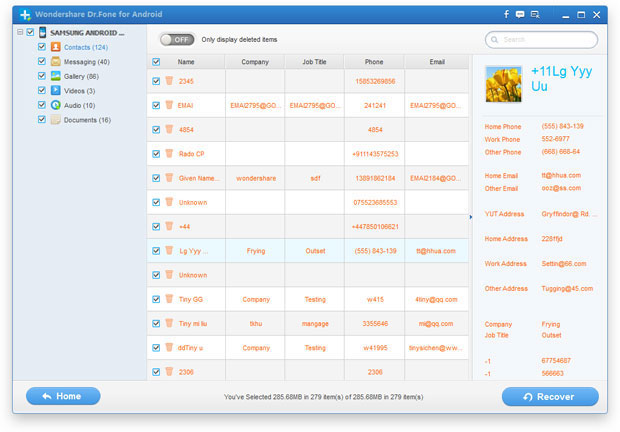
Only 4 steps you have finish recover deleted data from Samsung galaxy and other Samsung devices, it's so easy! Just download the powerful Android Data Recovery software to have a try.
Free download the Android Recovery,then start to restore data on your Samsung devices:


Tips: The Android Data Recovery not only supports retrieve lost data from Samsung devices,but also can help you recover text messages, contacts,videos, photos,whatsapp chat history,ect from other Android devices,such as HTC, LG, Motorola, Sony, Huawei,ZTE,ect.Now,you can free download and have a try!
