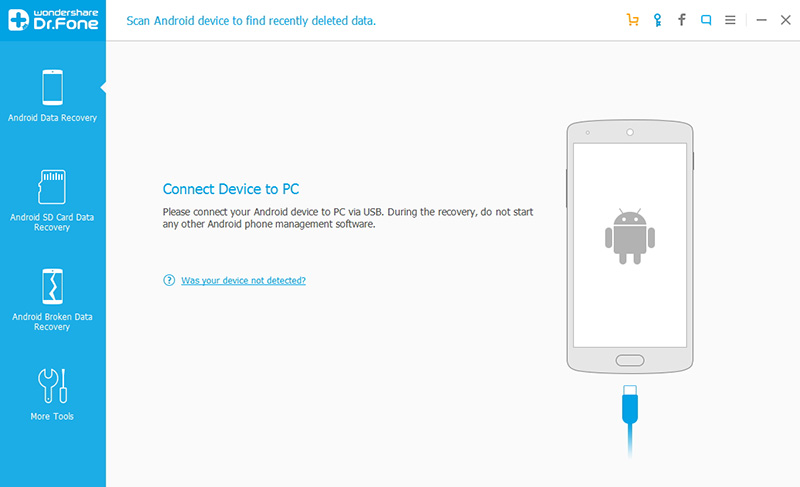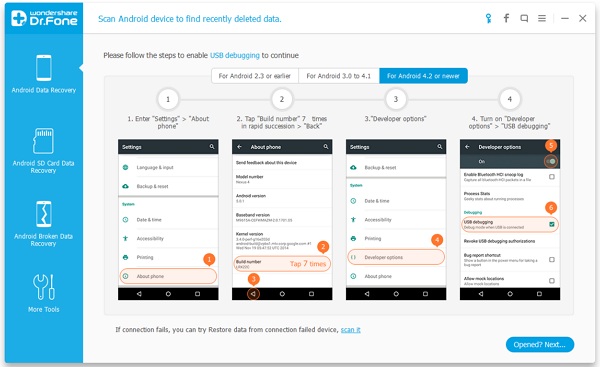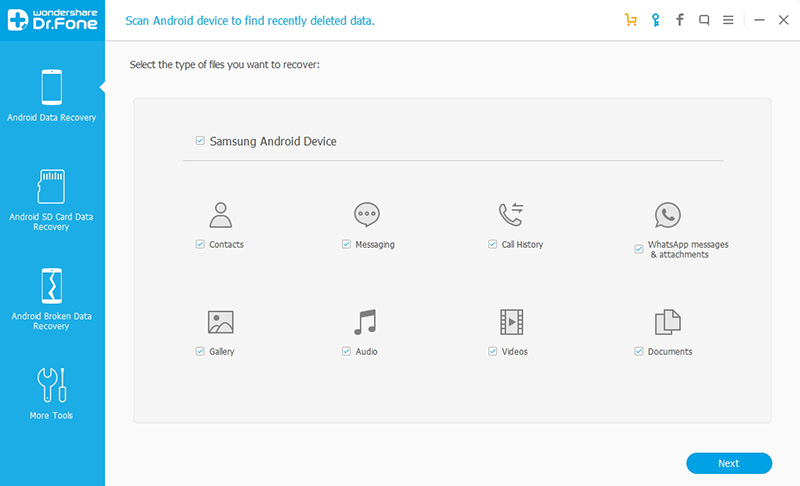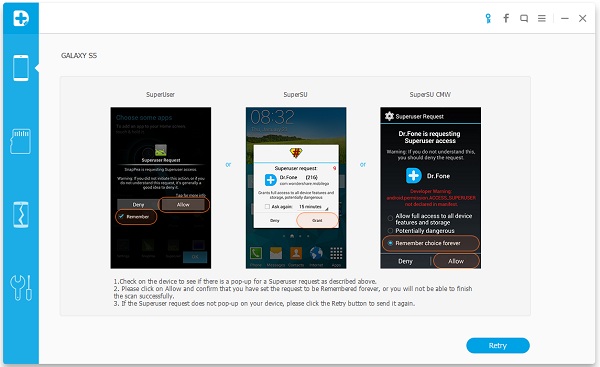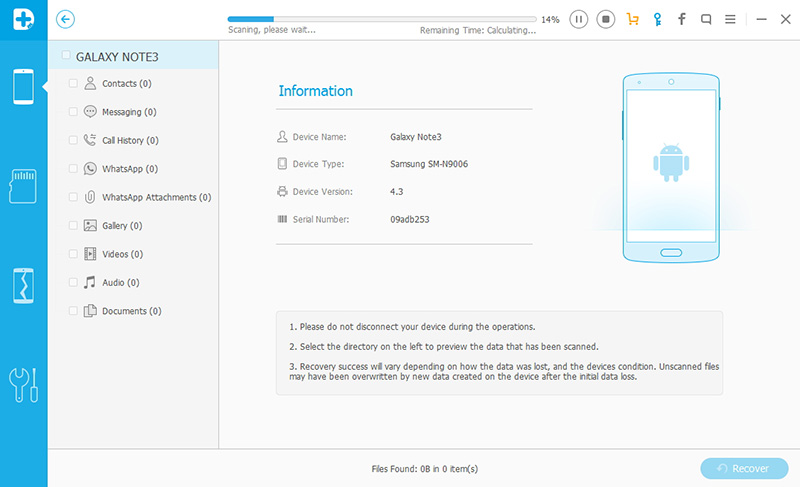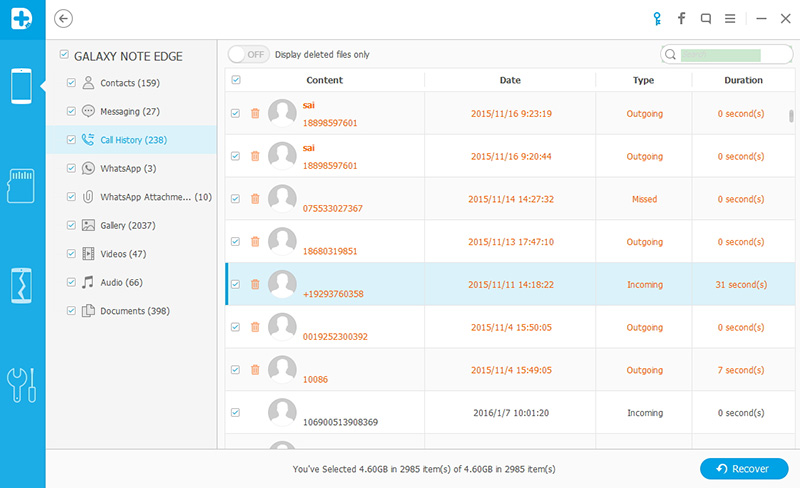How to Recover Deleted or Lost Files on Android Phone
Android is a kind of free and open source code operating system that based on Linux, it's widely used in smartphones and tablet like Samsung, HTC, Motolora, LG, Sony, Google, etc. At present, Android occupy 76% of global smartphone operating system market share, in other words, every four mobile phone users, there are three is using an Android phone. This is really incredible. However, along with the high-speed development of the Android devices, it seems that some potential data loss problem also follow close on another, for example, deleting, formatting, restoring the factory Settings, flashing a ROM, rooting, etc. In fact, instead of praying for the lost Android data, why not to find an effective way to help restore them?
The professional data recovery software Android Data Recovery emerged at the right moment. It is an all-in-one and easy-to-use recovery tool that allows you to retrieve deleted SMS text messages, contacts, photos, video, audio, documents and more which lost due to deleting, formatting, restoring factory settings, flashing ROM, rooting, etc., from Android devices or the SD cards inside it. Besides, the program supports multiple Android phones and tablets, like Samsung, HTC, LG, Motorola, Google and so on.
If you just looking for a way to get back your lost Android data, Android Data Recovery is your best choice. Free download the trial versions below and try with it.
.jpg)
.jpg)
One Click Restore Deleted or Lost Data from Android Phone
Tips: Before using Android Data Recovery, make sure that your phone can be switched on and detected by your computer, and the battery is not less than 20%
Step 1: Launch the software and connection establishment
Launch the program after install it on your computer, then connect your Android device to PC via a USB cable.
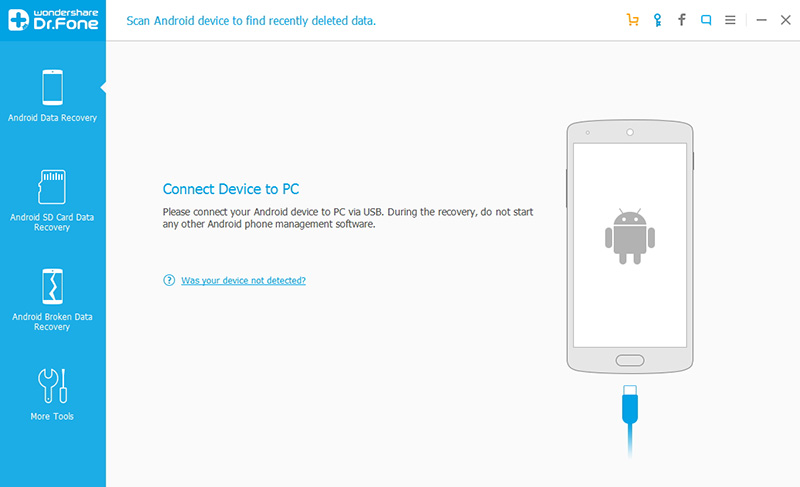
Step 2: Set up Android to enable USB debugging
Once the program has searched your Android on the computer, you will asked to set up your device to enable USB debugging. According to your actual need, there are three setting modes for different Android OS versions here:
1) For Android 2.3 or earlier: Enter "Settings" < Click "Applications" < Click "Development" < Check "USB debugging"
2) For Android 3.0 to 4.1: Enter "Settings" < Click "Developer options" < Check "USB debugging"
3) For Android 4.2 or newer: Enter "Settings" < Click "About Phone" < Tap "Build number" for several times until getting a note "You are under developer mode" < Back to "Settings" < Click "Developer options" < Check "USB debugging"
4) For Android 5.0 or newer: Tap "Settings" > "About Phone" to tap "Build number" seven times for "You are now a developer!" signal. Then, move to "Settings" > "Developer options" to turn on "USB debugging"
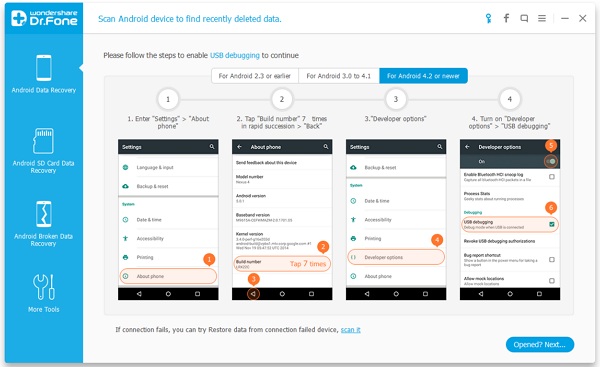
Step 3. Select file type to scan
After finishing the steps above, your Android device will be detected by the program. select the files type you want to recover,and then click the “Start” button.
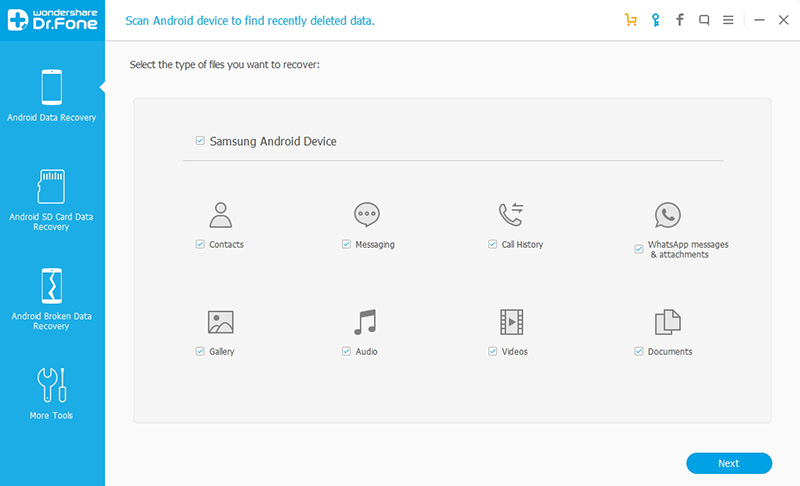
Step 4. Allow to Scan and Analyze Samsung
Move to your Android device and tap on the "Allow" icon when the below window pop up, then click on the "Start" button again on you computer to continute.
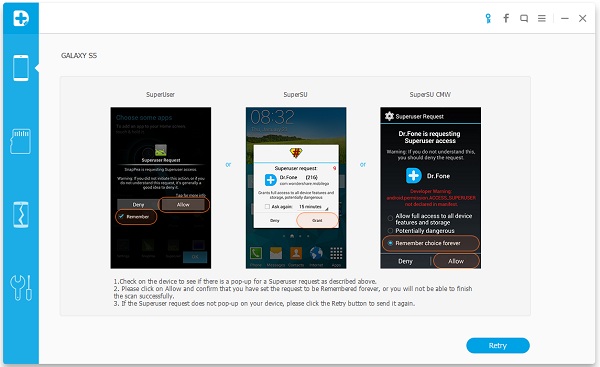
Note: Before starting, please make sure that your phone battery is more than 20% charged.
Step 5. Begin to Scan the Android Devices for Lost Data
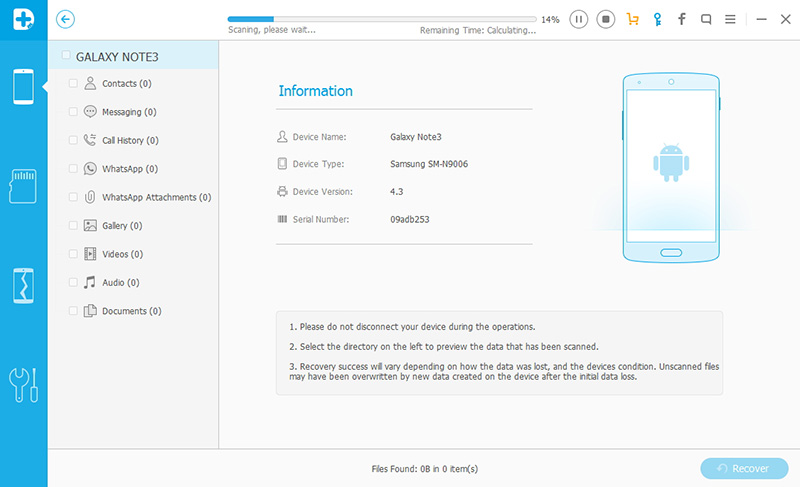
Step 6. Preview and recover contacts, messages, photos and video from Android
After a few minutes, all the recover data including text messages, contacts, photos and videos on your Android device will be listed in front of you. You can choose the category on the left to preview its detail one by one.
At the last step, check and mark those you want and click "Recover" to save them to your computer.
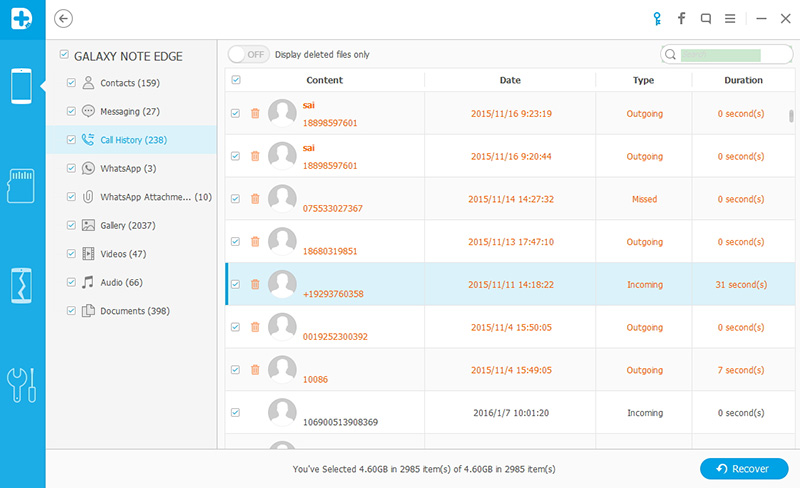


More about Android Data Recovery
Android Data Recovery is the World’s 1st Data Recovery Software for Android Smartphones. It is widely used by people all over the world to recover lost contacts, SMS, photos, video, audio and document from almost all kinds of Android devices, includes smartphones and tablets. In addition, it is 100% safe and reliable that it only read and recover the data, no personal info leaking.
Related Articles
.jpg)
.jpg)