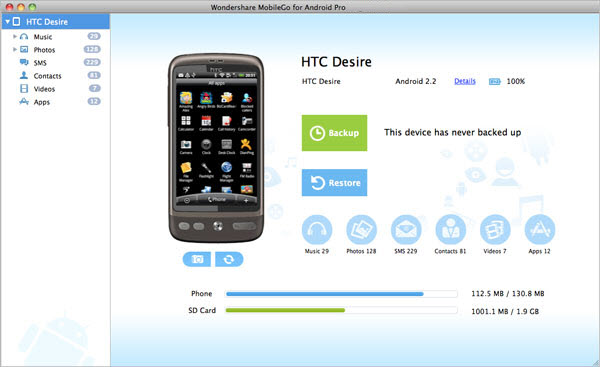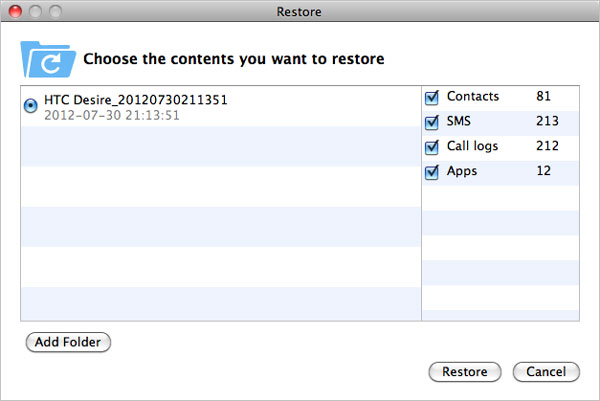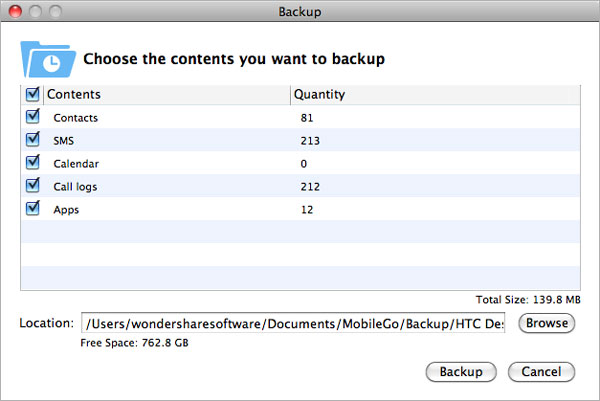How to Recover and Backup Android Phone Data on Mac
Recover contacts, SMS, call logs, photos, video, audio and documents from your Android phone on Mac.You may lost data on your Android devices due to restoring factory settings, flashing ROM or rooting your Android mobile phone, etc..;some times you may accident delete files on your Android device; or formatted important photos and videos from the SD cards inside Android devices. If you use Android devices and Macbook,you need to restore Android lost data on Mac.
Android Recovery (Mac) can help you recover and backup lost, deleted or formatted lost files on Mac,such as photos, videos, music, contacts, sms, ect. What’s more, this Android manager tool allows you backup any data from Android to Mac before root your Android devices.This Android recovery&transfer is the most useful Android manager tool, it works well with Most of the Android phones&tablets and Android OS,like Samsung, HTC, LG, Sony, Motorola, ZET, Huawei, etc.
Free download the Android Recovery both for Mac and Windows version and recover/backup your Android data:


The Android manager tool contain two main function: “Recover Android data on Mac” and “Transfer Android files to Mac” to manage your Android phones and tablets data on Mac.
How to Backup Android Phone Data to Mac ?
Step 1: Connect Android devices to a computer
When run the Android manager for Mac, you will see the software main interface as below, and then please connect your Android device to computer with a USB cable.
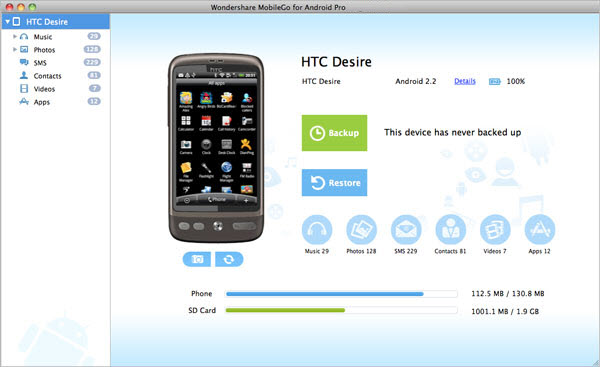
Tips: The options to backup and restore are both located on your device's home screen. Simply click the option you want to use to backup or restore your phone data.
Step 2: Analysis and scan your Android devices
After connect your Android devices to computer,the software will scan your Android device automatically,please wait for a minutes when the software scan your Android device
Step 3: Backup Data from Android to Mac
When the software finished scanning the Android devices, you can see all the files that already exist on your Android, including contacts, sms messages, photos, videos, call logs, Apps. Then please choose a folder to save the files by clicking Browse. When all is OK, click Back Up to start the transfer android data to Mac.
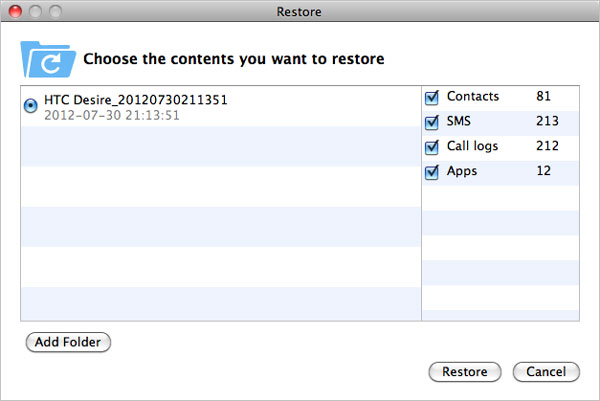
How to Restore Android Lost Data on Mac ?
Tips: If you want to recover lost contacts, SMS, call logs, Apps, photos, videos and other document from Android devices on Mac,please click choose the “Restore” button to get lost files back. If you use Windows computer, you can use Dr.Fone for Android(a Android data recovery for Windows) to recover SMS, Contacts, Photos, Video from Android phones and tablets.
To recover lost files from Android phone on Mac, please click the blue “Restore” button to open the Restore windows, After scan your Android devices, before recover Android lost data, you can preview lost data on the software interface,like contacts, sms messages, call history, Apps.Please select the “Restore” button to get all lost data back.
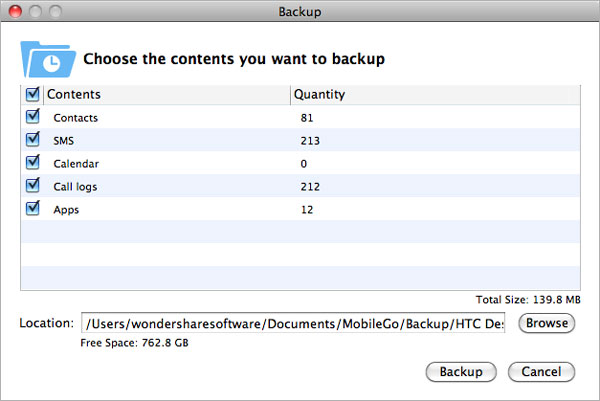
Note: Please don’t disconnect your device when backing up or restoring Android data, if you disconnect them, the Android data recovery will fail to recover and backup your Android files.


More information about Android Manager:
Android Manager not only supports recover any lost data from Android devices on Mac/Windows computer,but also it can help Android use transfer files between Mac computer and Android devices, this two-in-one Android backup&recovery tool offers both Mac & Windows versions to restore/backup any data from Android phones, tablets to Mac.It works well with Samsung Galaxy, HTC Android, Google Nexus, Motorola Atrix etc.
Related Articles