Recover Deleted Contacts from Samsung Galaxy
Actually,you can recover deleted contacts from Samsung Galaxy S5/S4/S3/S2, Samsung Galaxy Note, Galaxy Ace with a Samsung data recovery.
Once you accidentally deleted the contacts list or lost some important phone number from Samsung Galaxy without knowing why? Don't worry,today we teach you a easy way to restore contacts on Samsung Galaxy no matter lost or deleted. To get lost contacts back from Samsung mobile phone, you need to use a professional Android Data Recovery,becuase the Samsung Galaxy phone running Android OS. Before you overwriting your device, there's a very good chance that your deleted data is still alive somewhere. You just need to know how to scan and recover deleted contacts on Samsung Galaxy. With a contacts recovery tools, restoring the deleted contacts will be quite easy just with a few clicks of your mouse. Let’s show you the tutorial to get lost contacts back on Samsung Galaxy:
Here,we recommend this Samsung Contacts Recovery software - Android Data Recovery, which can help you directly scan data from your Samsung device and recover deleted contacts from Samsung Galaxy.What’s more,this Android Contacts Recovery also allows you restore messages, photos and video from Samsung Galaxy mobile phone.
This program applies to all currently popular Samsung Galaxy smartphones:
Samsung Galaxy S7/S7 edge, Samsung Galaxy S6/S6 edge, Samsung Galaxy S5, Samsung Galaxy S4, Samsung Galaxy S3, Samsung Galaxy S2, Samsung Galaxy S, Samsung Galaxy Note III, Samsung Galaxy Note II, Samsung Galaxy Note, Samsung Galaxy S3 Mini, Samsung Galaxy S2 Plus, Samsung Galaxy Ace, Samsung Galaxy Y, Samsung Epic, Samsung Galaxy Grand, Samsung Galaxy A9/A8/A7/A6/A5,ect.
Download the free trial version of this Android contacts recovery software below:


Tips: You can use this data recovery for android to recover sms,video,photo from samsung galaxy smart phone directly in the same steps.
Steps to Recover Contacts, Phone Numbers on Samsung Galaxy:
Step 1. Connect your Samsung Galaxy to computer
Download, install, and launch the program on the computer. Then connect your Samsung to your Win or Mac via USB cable.
Step 2. Enable USB Debugging on Samsung
Check whether you have enabled USB debugging on your mobile phone. If not, the app will prompt you to do it. Find different ways according to your Samsung device OS.
1) For Android 2.3 or earlier: Enter "Settings" < Click "Applications" < Click "Development" < Check "USB debugging"
2) For Android 3.0 to 4.1: Enter "Settings" < Click "Developer options" < Check "USB debugging"
3) For Android 4.2 or newer: Enter "Settings" < Click "About Phone" < Tap "Build number" for several times until getting a note "You are under developer mode" < Back to "Settings" < Click "Developer options" < Check "USB debugging"
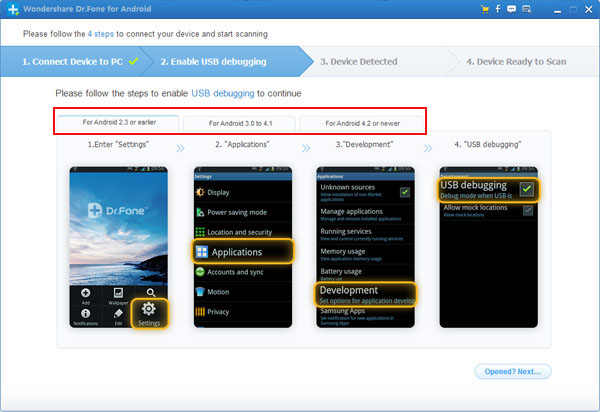
Step 3. Analyze Deleted or Lost Contacts on Samsung
Click "Start" to make your Samsung analyzed. Just as the below picture.
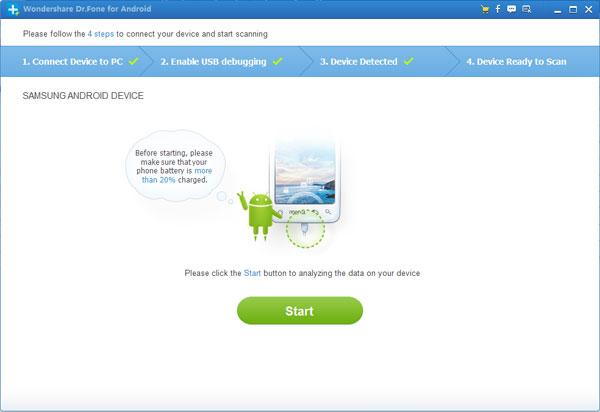
Note: Be sure your phone battery is no less than 20% changed.
Now turn to your mobile and tick "Allow". Then pay attention to your computer again. Click "Start" on the window below.
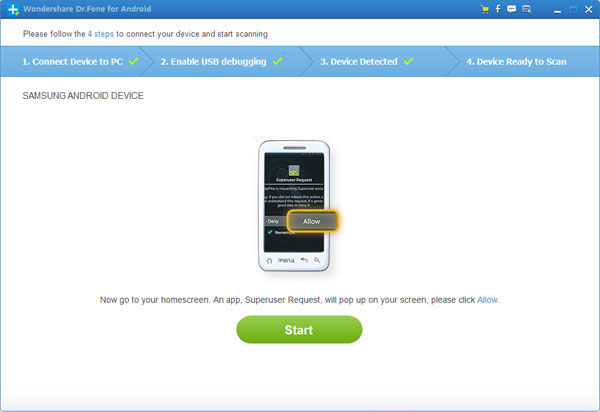
Step 4. Scan and Restore Contacts from Samsung Galaxy
The scanning progress will cost you a few minutes. When all the scanned results are listed out, you will see deleted (orange ones) or undeleted (black ones) phone lists. Select what you want and tap "Recover" to save them.
.jpg)
Note: The recovered contacts are saved on you PC. If you want to transfer them back to your Samsung again. Please use Android Transfer.
Get it? You just read the detailed steps to do phone list recovery. The Android Data Recovery app not only supports recover Samsung lost contacts,but also can undelete messages, music, videos and some other file types for you Samsung. Start to try it!


Tips: All deleted contacts are restored and save them on computer,if you want to transfer contacts from PC to Samsung Galaxy again,you can use this Android Data Transfer program,which allows you transfer any data between Android devices and computer.
Related Articles


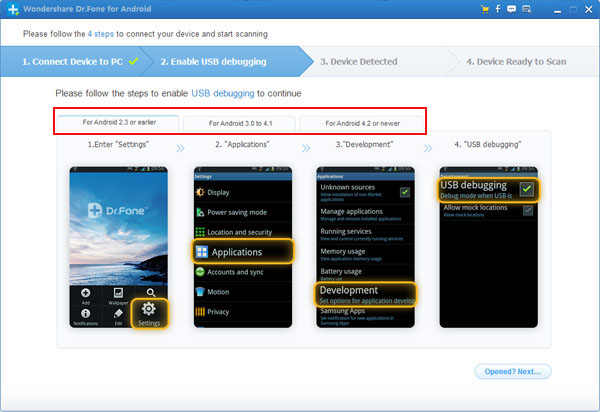
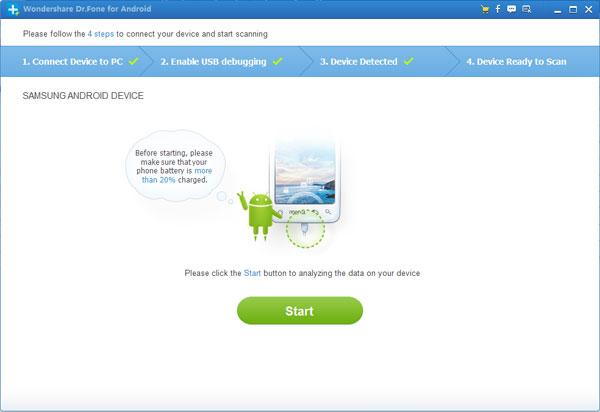
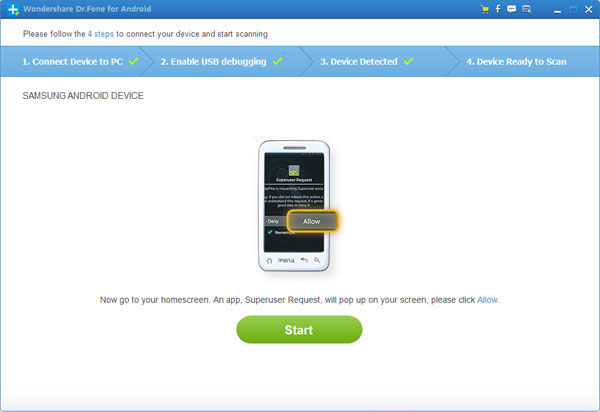
.jpg)


