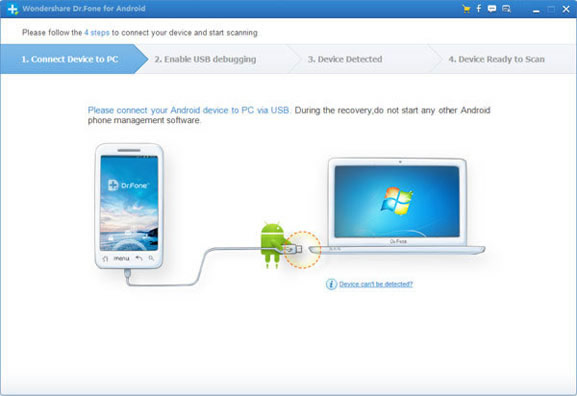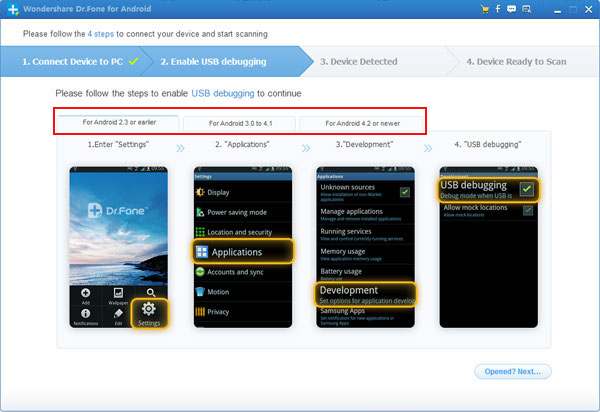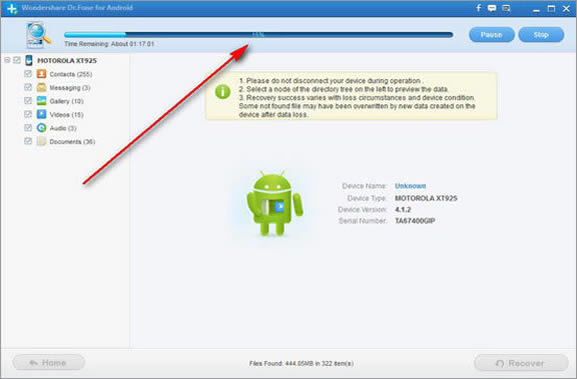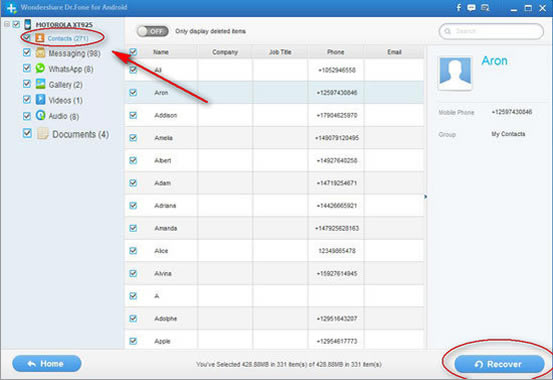How to Recover Lost Contacts from Samsung Galaxy S5
Number of people purchase the new Samsung Galaxy S5 recently.However ,lots of people suffered from similar problems about the contacts lost in Samsung Galaxy S5,or delete contacts from galaxy s5 by chance and no idea how to restore contacts. Can we recover deleted contacts from samsung S5? Don’t worried.Samsung Contacts Recovery software can help you restore lost Contacts from Samsung S5 easily.
When restore lost contacts from Samsung Galaxy S5,firstly what you need to do is stop or add new data to Galaxy in order to avoid the overwriting. Then, with the help of Samsung Contacts Recovery - Android Contacts Recovery, inot only can it help you recover contacts from Samsung Galaxy S5,but also allows you directly recover lost SMS, photos, videos,whatsapp and music on Galaxy S5. Incidentally, this powerful Samsung Data Recovery supports retrieve formatted, lost, deleted files from SD card inside your Galaxy S5. This program applies to all currently popular Samsung Galaxy smartphones,such as Samsung Galaxy S7/S7 edge, Samsung Galaxy S6/S4/S3/S2/S, Galaxy Notes, Galaxy Ace,ect.
Now download the free trial version of this Samsung Contacts Recovery software below and follow the tutorial.


How to Get Lost Contacts Back from Galaxy S5/S6/S7
Step 1. Run this program and connect your Samsung Galaxy S5 to the computer
Download, install and run the program on your computer, and then you'll get the main window as follows.
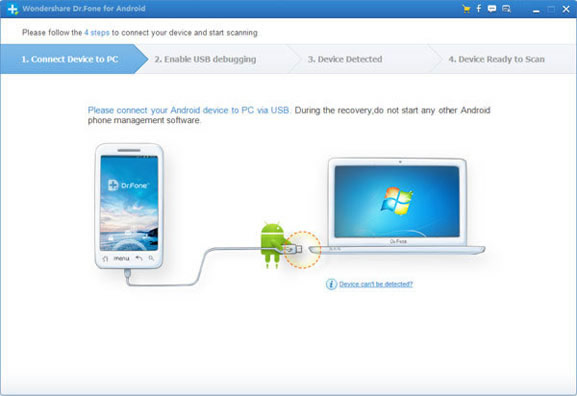
Step 2. Analyze and scan your Samsung device for lost contacts
When it comes to the window below, you are required to enable USB Debugging cable on your phone, please go as the right steps according to your Android OS version:
1) For Android 2.3 or earlier: Enter "Settings" < Click "Applications" < Click "Development" < Check "USB debugging"
2) For Android 3.0 to 4.1: Enter "Settings" < Click "Developer options" < Check "USB debugging"
3) For Android 4.2 or newer: Enter "Settings" < Click "About Phone" < Tap "Build number" for several times until getting a note "You are under developer mode" < Back to "Settings" < Click "Developer options" < Check "USB debugging"
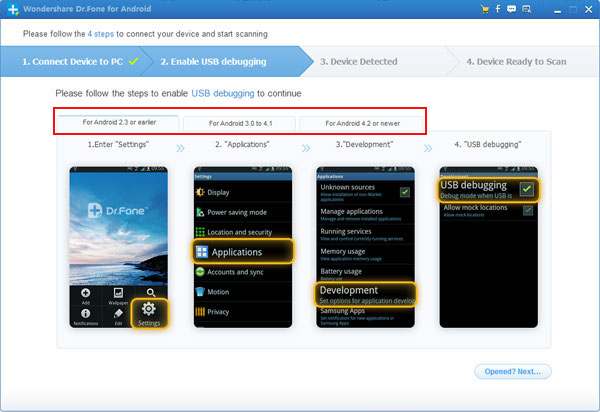
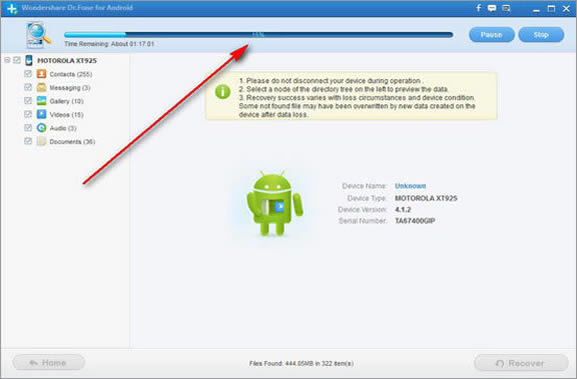
Step 3. Preview and recover lost contacts from Samsung Galaxy S5
When the scan finishes, the program will generate a scan report and it looks like the window shown below. Click "Contacts" on the left menu to preview the detail. Choose those data you want and click "Recover" button to save them on your computer with one click.
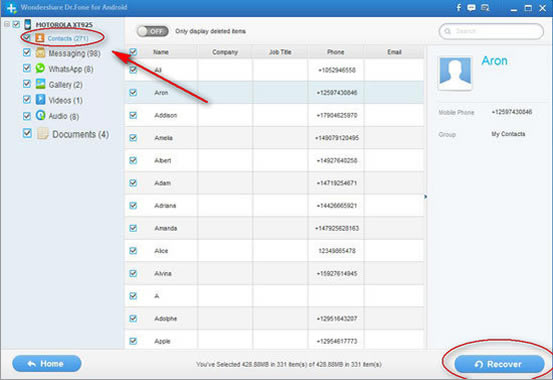
Free download the Samsung S5 Data Recovery:


Further Reading about Samsung Data Recovery Use Guides:
Transfer Contacts from iPhone to Samsung Galaxy s5: Wanna transfer contacts/phone numbers from old iPhone 5s/5/4s/4 to Samsung Galaxy S5 mobile phone easily and fast? If you have bought a new Samsung Galaxy S5,and you use the iPhone 5 before,the first thin you need to do is transferring data from old iPhone 5 to the new Galaxy S5, including contacts and other important contents,You can read this article to help yourself read transfer iPhone contacts to Galaxy s5 only 1 click.
Back up Samsung Galaxy s5 contacts to computer: Are you worried about losing your important data? Samsung Galaxy S5 data back up app from Playstore ... It is also equipped with backup and restores option that let you sync your Galaxy S5 to your computer.Reading this use guide,it can help you back up Samsung S5 data.
Restore deleted text messages from Samsung: Do you want to know how to recover lost SMS on Samsung S5 ? In this page, you will get the best Samsung Messages Recovery software to assist you to restore lost SMS messages from Samsung Galaxy S6/S2/S3/S4/S5/Note 5/4/3/2....
Related Articles