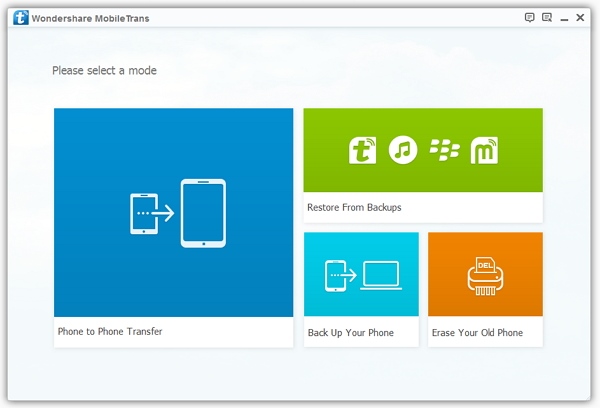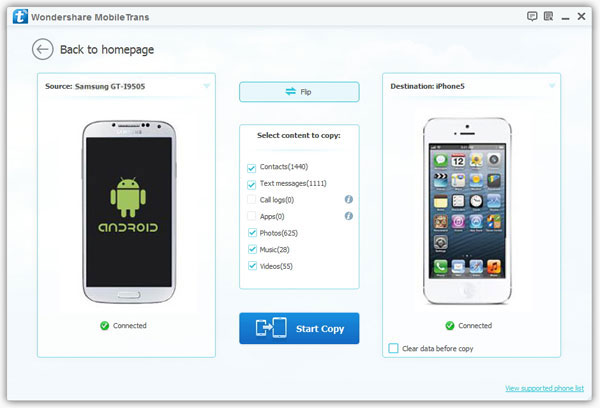How to Transfer Data from Android to iPhone
When you buy a new iPhone 6, iPhone 5s,you may need to transfer data from old Android phone to new iPhone,including contacts, text messages, photos, videos, call history,ect. To transfer data between Android and iPhone,it's very difficulties,because the iPhone running iOS operating system,however,the Samsung,HTC,LG,ect running Android operating system,many people might be facing a problem how to transfer the data saved on your old Android to the new iPhone you’ve just got,this article mainly teach you how to copy data between iPhone and Android phone directly.
Phone to Phone Transfer is a useful and powerful data transfer between iPhone, Android and Nokia smart phones! , with which you are allowed to transfer contacts, messages, photos and music from Android to iPhone directly. With this mobile transfer,you can solve your data transfer problem between Android and iOS iPhone, two different platforms. It’s easy to use. Just download the trial version and follow the steps below to have a try!


How to Transfer Data from Android to iPhone?
Step 1: Run the Phone Transfer and connect Android and iPhone to computer
Install Phone Transfer on your computer and launch it. If you don’t have iTunes on the computer, you will be asked to install it. Then click the Start under
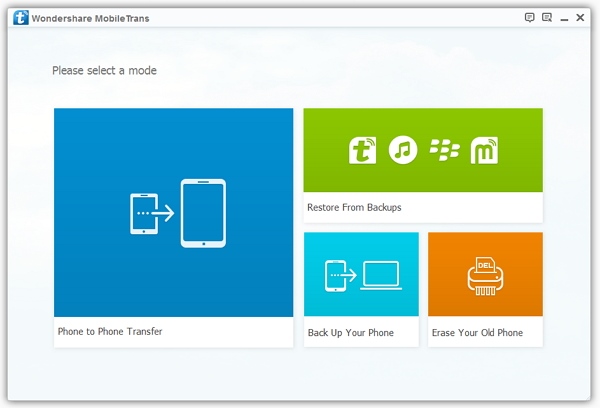
After you get the primary interface, please connect both your Android and iPhone to the computer via USB cables.
main window
Step 2: Select and start copy content from Android to iPhone
After your phones are detected by the program, you will see them show up in the window. Make sure they’re put on the right places, or you can click on “Flip” to exchange their positions.
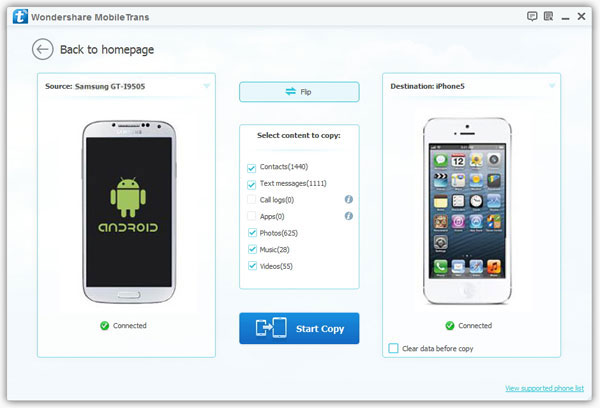
Now you have to select content to copy in the middle column, where you can check or uncheck the content to decide what you want to switch and what you don’t. Then click on “Start Copy” to begin data transferring.


Well done,you have success copy data from android phone to iPhone. With the Phone to Phone Transfer, you can feel free to copy music, text messages, contacts and photos to your iPhone, like iPhone 6/5s/5c, safely, easily and effectively from your old Android before you resell it. In additional,if you want to sell your old Android phone,please remember erase all data on Android phone with the help of this Mobile Transfer.
Related Articles