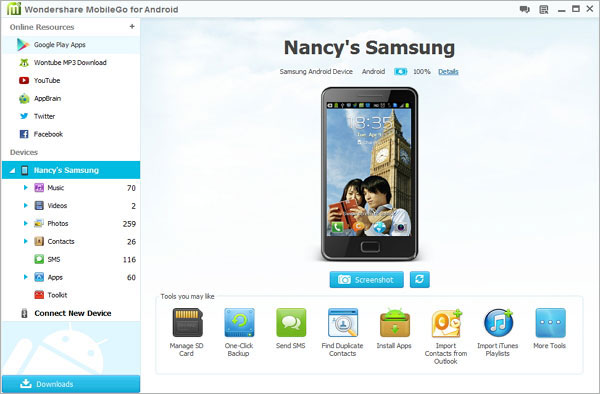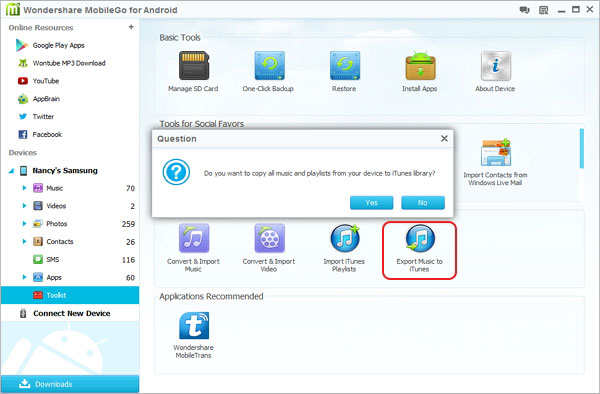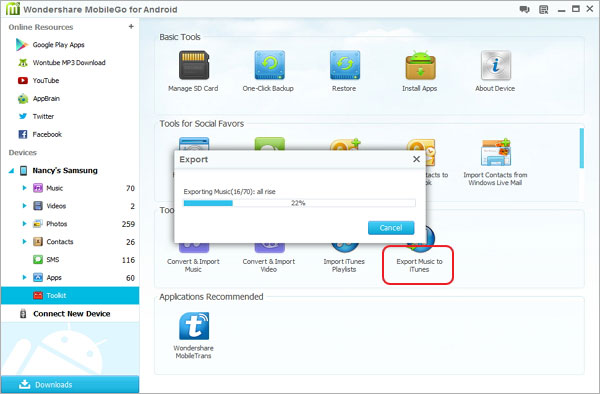How to Transfer Music and Playlists from Android to iTunes
Finally, you bought yourself a brand new iPhone, iPad or iPod to replace your previous Android phone or tablet, but now what might rack your brain is, how to transfer your thousand of favorite songs and playlists from old Android phone or tablet to your new iDevices or iTunes. This is really a thorny problem. Don’t worry! Here we will show a easily tutorial helping you through the process and achieving the simple Android music to iTunes transfer.
Android to iTunes Transfer is a professional and powerful music manager tool for Android, which allows you to effectively transfer music, songs and playlists from Android to iTunes with few clicks. So, you can manage them on your computer easily. In addition, you can also Transfer music, songs and playlists from PC or iTunes to your Android devices.
Free download the trial version of Android to iTunes Transfer and try to manager all your music right now. Here provides two version, one for Windows, another one for Mac, please according to your operating system, click on the below button to download to your computer.


Few Clicks Transfer Music and Playlists from Android to iTunes
Step 1: To run the program and create a connection
After download and intall the transfer program, run it on you computer. Then using a USB cable to connect your Android device to you computer. Once successful connect, the program will automatically find your Android device and list the whole files on it in the primary window as below.
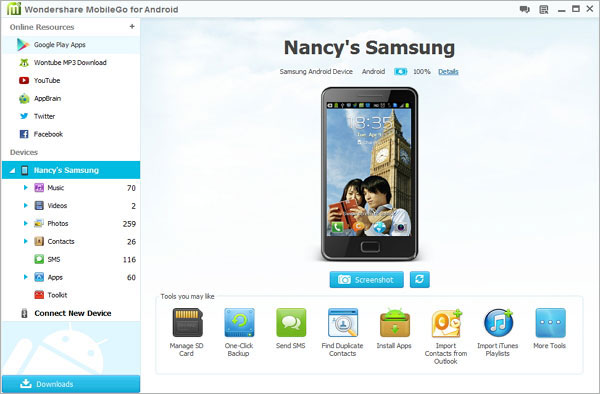
Tips: All Android devices including Samsung, Motolora, HTC, Sony and more are supported by this Android to iTunes Transfer tool. If you want to creat more devices, please click “Connect New Device”.
Step 2: Preview and transfer music from Android to iTunes
Choose the “Tookit”button in the bottom of left and click “Export Music to iTunes” in the third line-right “Tools for Music and Movies Lovers”.
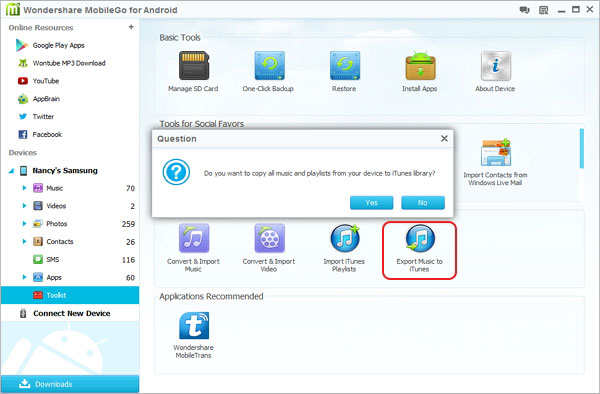
Now, a prompt box will pop up to confirm with you whether to copy all music files and playlists from your device to iTunes. Click “Yes” to continue and begin to moving your Android music to iTunes. Keep in mind, ensure your Android do not disconnect with your computer during the transfer process.
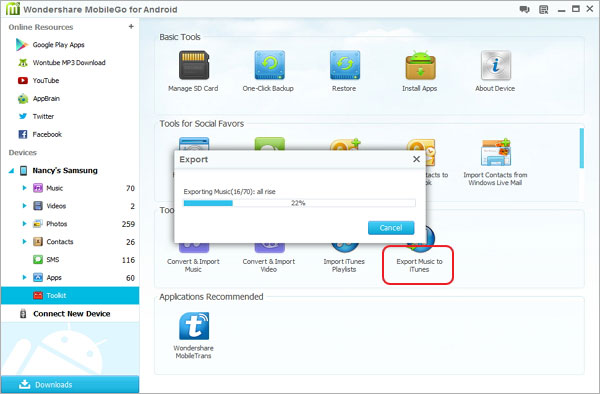


More about Android to iTunes Transfer
Android to iTunes Transfer is an all-in-one data manager software for Android smartphones and tablets. With the help of this program, you can not only transfer muisc, but also SMS, video, photos and more to your PC or iTuens, and vice versa. It alos provides the management of contacts so that you can import, export and de-duplication them on your computer. Besides, APK files can be installed, uninstalled and exported by it.
Related Articles