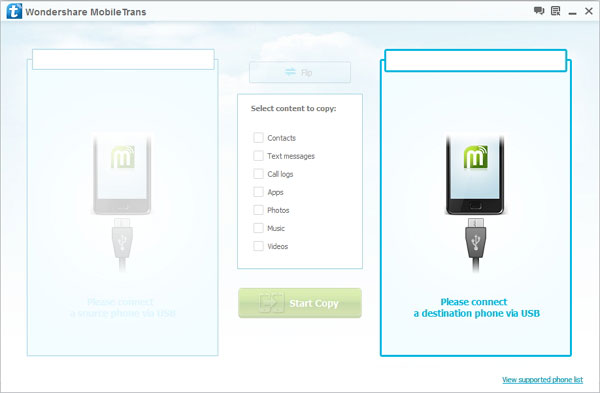How to Transfer Contacts from Samsung to iPhone
If you ask me which one is better among the iPhone and Samsung mobile phone, more I can say is that they each has its own merits as many users think of. This is the reason why a lot of users hold an iPhone and a Samsung phone at the same time. However, no matter you get a fully new iPhone or Samsung phone at last, what you first priority need to do is transfer contacts between your iPhone and Samsung. It is a time and energy consuming job of re-enter one by one. The most stupid choices! So you need a efficiently tool to transfer them without much effort.
Phone to Phone Transfer is one of the most effectively and professionally contacts transfer tool that you looking for. It allows you transfer your contacts directly between iPhone and Samsung phone with a click, and support the transfer of text messages, call logs, apps, photos, music and videos between two phones at the same time.


Before transfering your contact, please download the Phone to Phone Transfer and install it on your computer first.
One Click Transfer Contacts Between Samsung and iPhone
Step 1: Launch the program and connect your decives to computer
Launch the transfer program after the installation, and you will see the window as below:
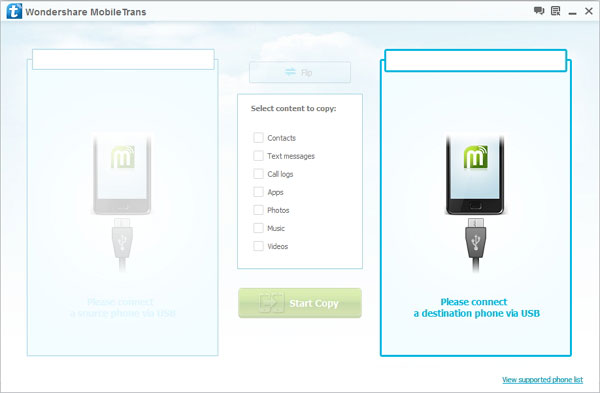
Then please connect both your source phone and destination phone to computer vis USB cables according to the instructions of the program. You can click “Flip” between the two phones when you decide to change the places of the two devices.

Note: Please make sure you have installed iTunes on your computer.
Step 2: Transfer contacts between Samsung and iPhone
Once you are noted both of your device are connected, the program will shows all the transferable data on your phone, you just need to mark the "Contacts", then click on "Start Copy" to sync it from one phone to another. Make sure neither of phones is disconnected during the contacts transferring process. When you finish the transfer, click "OK".

Tips: Of course, you can also transfer your other permitted files by this software.


More About the Phone to Phone Transfer
Phone to Phone Transfer is an easy-to-use tool with which you are capable of copying your data, including contacts, SMS, photos, music, etc between Symbian, Android and iOS without any data loss, like transfer data from Symbian/Android to Android, from Symbian/iOS/Android to Symbian, or from Android/iOS/Symbian to iOS and so on.
Related Articles