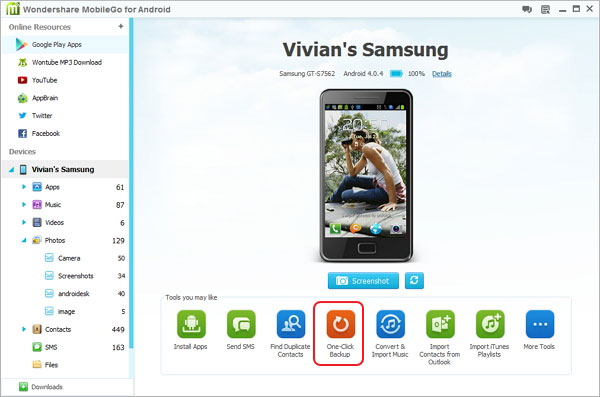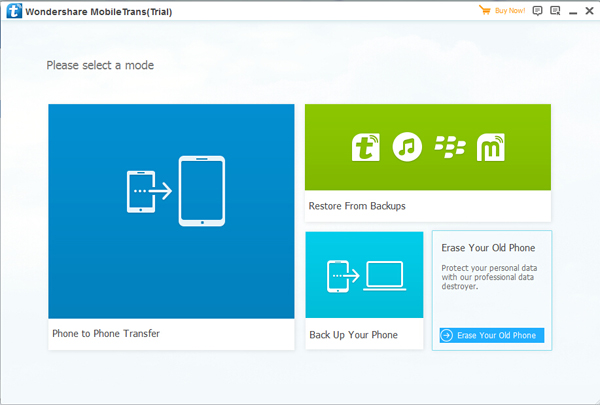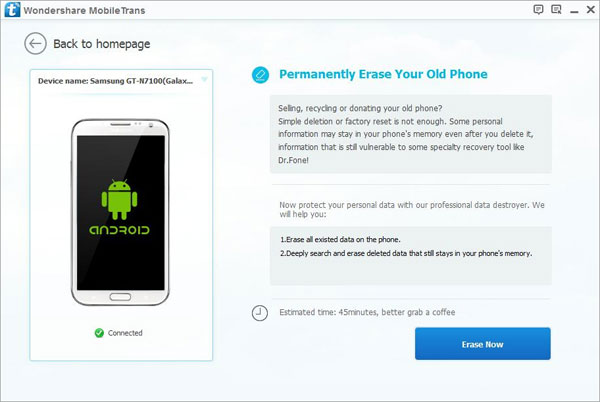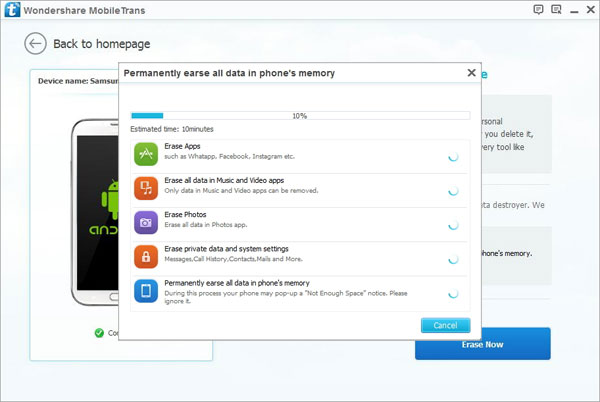Android Video Eraser - Delete Android Phone's Video Before Selling
If you have your Android phone set on a high resolution for your photos and videos, they will take up a lot of space, so you may have to delete the ones you don't really want. Follow the steps below to delete all videos from your Android Phone Permanently.
In additional,if you want to give your old mobile phone to your friend, trade it on eBay, or donate it to a charitable institution, it is handy to know how to erase all videos on android phone completely.
As we all know that all the orginal data on a factory resetting phone can be easily recovered by third-party data recovery software.If you want to erase android video data permanently,you need to use a professional Android Data Eraser tool. Here,I recommend you this powerful Android Data Eraser tool,which can help you wipe all videos from Android devices completely and permanently.
Key Features of Android Data Eraser:
- Easily erase all data and contents from your Android phones and tablets, including text messages, contacts, call history, accounts info, password and other data stored on the devices.
- Supports almost all Android phones, such as Samsung, HTC, Motorala, LG, and so on.
- You can erase data on Android phone selectively or in a batch.
Below is the detailed steps of wiping Android phones. You only need to follow the instructions.


How to erase videos from Android devices?
Step 1. Run the program and backup your Android to PC
You may need to use the Android Data Manager or MobileTransfer to backup data from Android to computer,because you may erase all data permanently once using this Android data eraser tool,and you can't get those deleted data back forever.
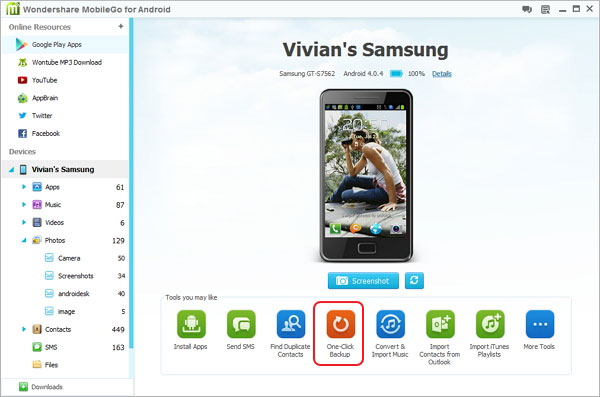
Step 2: Run the Android Data Eraser and Connect Your Phone to PC
Install and launch the program on your computer. Then using the USB cable to connect your Samsung, HTC or other Android phones to computer. When the device
is checked by the program, you'll see a interface just like this:
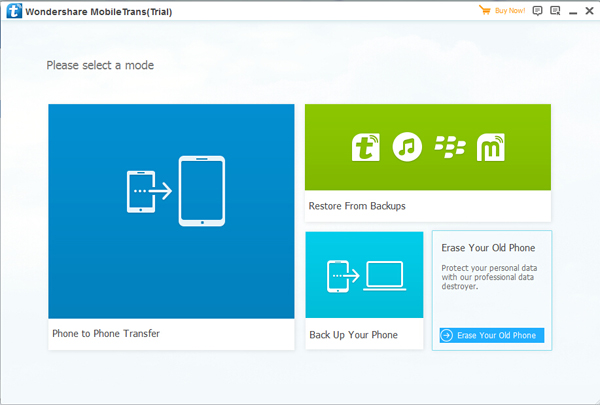
Step 2: Back to homepage and choose the erased mode
If done, go back to the primary window can click "Erase Your Old Phone" to enable the erasing program.
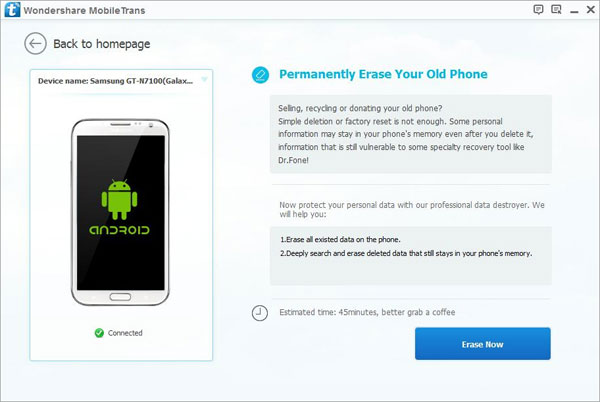
Step 3: Erase all videos from Android devices
The default setting of the program is to erase all contents on your device, here you can click the box besides the data type to save this kind of file on your phone. Otherwise, you can directly click "Erase All Data" on the main interface to finish the process.
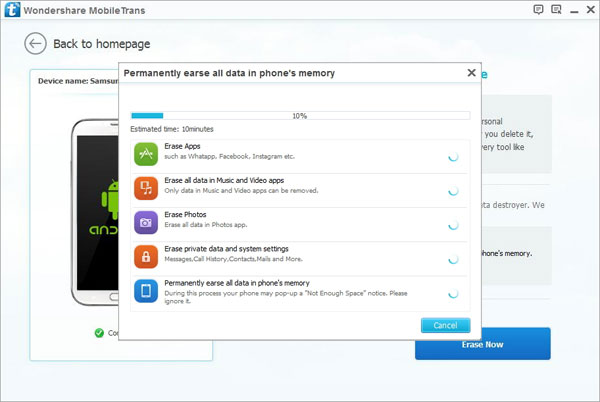
Tips: You may store lots of data on you microSD card,including pictures and videos, as well as some application data, generally isn't erased with third-party program or format factory setting. To delete data on SD card permanently, you can connect your sd card to computer and format it directly. If you're really paranoid, use one of those overwriting formatting programs. Or at the very least, just take it out of the device you're getting rid of.


Only few steps to delete what you want from your Android phone or tablet at once. All erasing task only costs you a few seconds. After that, you will get a totally new Android device as you wish.Now,you can free download this data eraser tool to wipe all video data on your Android devices.
Related Articles