When You buy a new iPhone 6,the first thing you want to do is transferring All Data from your Android to new iPhone 6 directly,Mobile data is important for every user,but Many users do not have enough experience to transfer data from Android to iPhone 6.Sometimes you may lost data on your Old Phone.Don't worry,There are some useful software can help you to transfer data.
Mobile Transfer is wonderful Phone Data Transfer tool,Which allows you to transfer contacts, videos, photos, SMS, audios and more between Android, iPhone and Symbian, which is now widely spread and become popular among Android/iPhone/Sybiam users, helps you transfer Contacts, SMS, videos, photos, audios, and other phone data with easy and simple steps.First of all,You can download the trial version and perform data transfer in accordance with the relevant tutorial steps.
Now download iPhone Transfer on your computer and keep reading:
Launch Phone Transfer after downloading and installing Phone Transfer, the interface will be shown as below.
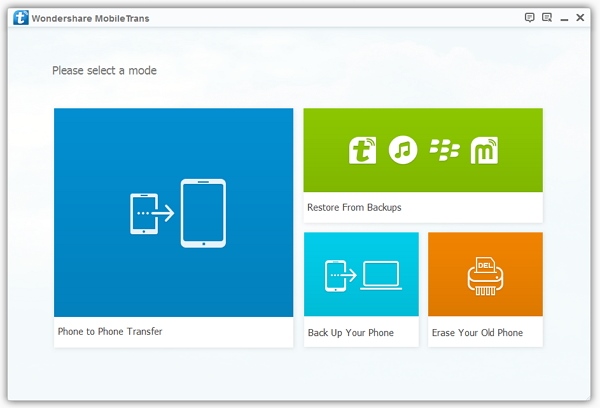
After launching the Mobile Transfer on your computer, you will see your Android Phone and iPhone 6 displayed as below, source device on the left and the destination one on the right. If you want to change the two ways, you can click "Flip" to easily set your Android as the source device.
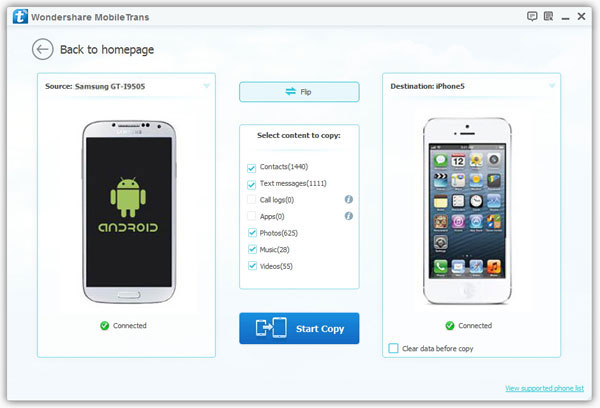
After both the phone connected well connected, all the transferrable data type will be listed on the middle panel. You can tick those what you want and click "Start Copy" to transfer them from Android to iPhone 6.
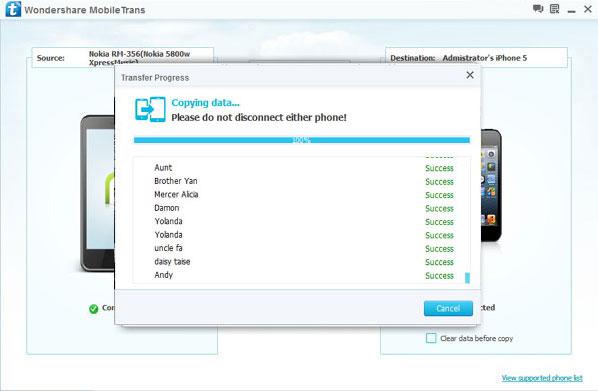
Free download the phone transfer and copy data between old Android and new iPhone:
