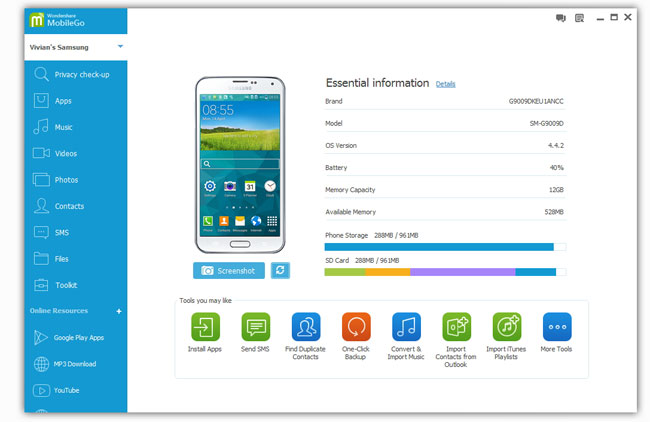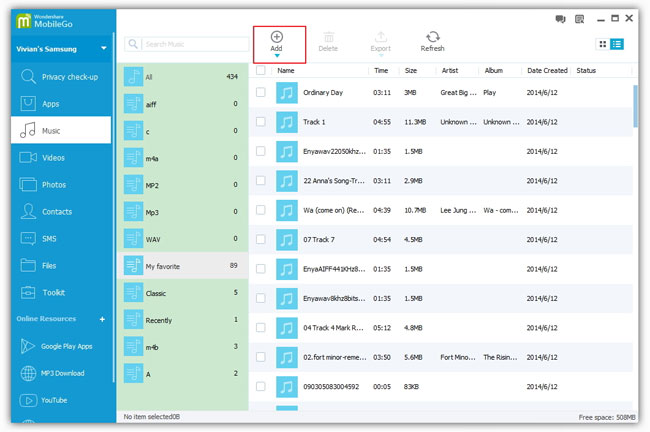Transfer Music from Computer to Android
When you buy a new Android phone,you may want to listen to your favorite music on Android mobile phone to tablets,but you can’t download this songs on Android directly,the only way you can do is downloading and transferring music from computer to Android.
Rather than browsing the web, many people prefer to listen to the high quality music on their Android. However, you need to transfer music from computer to android phone,if you want to copy songs from computer to your Android,the Android Transfer to help you finish this task.
Here,I recommend you this android music manager-Android Transfer,which allows you transfer music from computer to Android and save time.What’s more,this Android Transfer is compatible to most music format. If the format of music is incompatible to your Android device, like MKA, AMR, the program will transfer it to MP3 format automatically. If you are using iTunes on your computer, you may also transfer music from iTunes to Android with it.Let’s learn the way to transfer music from PC to Android below.


How to Copy Music from Computer to Android?
Step 1: Connect your Android device to your computer
Download the Android Transfer above, and then install it on your PC. Connect your Android phone or tablet with USB cable or Wi-Fi after launching it (Wifi is only supported in Windows version Android Transfer). The program will detect your Android device automatically. The basic information of the device will be displayed in the primary window.
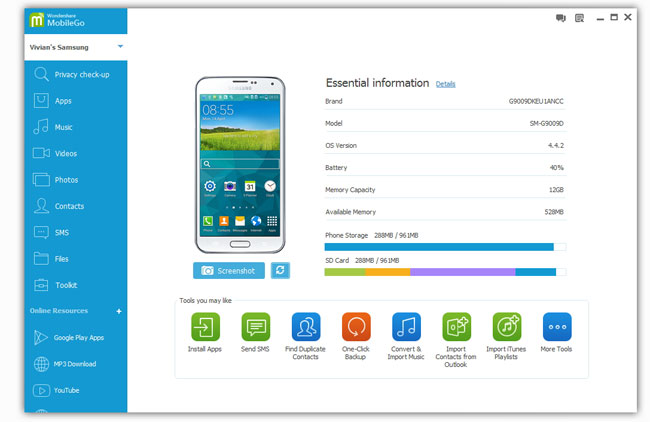
Note: Android Transfer is compatible with most of the popular Android phones and tablet, includes Samsung, HTC, LG, Motorola, etc. You can click to get more supported models info.
Step 2: Transfer music from computer to Android phone
In the left column, click “Music” tab. All the music files on your Android phone will be shown on the main window. Tap “Add” button on the top line, a small window will pop up for you to choose the songs your want to transfer. Click “Open” to import them.
You can also import all the music in the same folder in one time. Just simply tap the sub-menu below “Add” button, you can finish transferring all the songs in once.
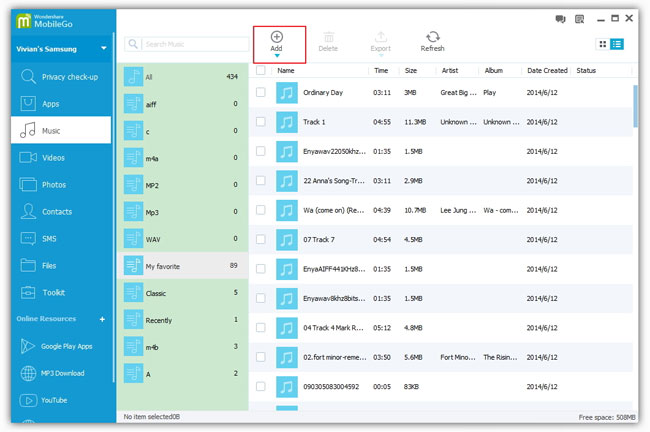
During the process of transferring, this transfer will convert the music files to MP3 format, so that you don't have to worry about that the files can't be played on your Android phone or tablet.


Tips: To copy iTunes music to Android phone or tablet, you can also use this Android Music Transfer. With this powerful Android Transfer tool, you can not only transfer music from computer to Android,but also transfer songs between iTunes and Android within a few steps. Now,you can free download the Android Transfer and get your music copied without any data losing.
Related Articles