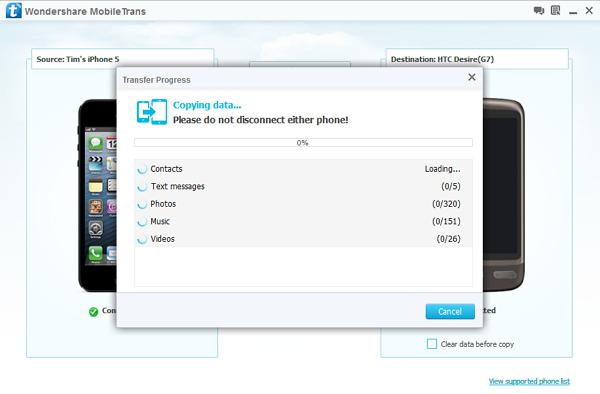How to Transfer Contacts from iPhone to Android Phone
Nowadays, many people use two mobile phones,as we all know the Android phone and ios iPhone play an important role in smart phones market,most mobile phone users use iPhone and Android phone,when you buy a new Android phone,you will need to copy contacts from iPhone to Android.Many people want to transfer iPhone contacts to new Android phone.

To transfer contacts from iPhone to Samsung, HTC, LG, Motorola, Sony and other Android phones,you must to use a third-part iPhone to Android Transfer tool-Mobile Transfer,which allows you transfer contacts from iPhone to Android phone with one click.What’s more,you can use this powerful phone to phone transfer software to transfer your data between different phones, such as Samsung, iPhone, Nokia, Sony, HTC, etc.
Free download the mobile transfer to copy contacts from iPhone to Android:


Tips: In addition, you can follow the similar steps to transfer your iPhone sms, photos, music and video to Android.
How to transfer contacts from iPhone to Android
Step 1. Install and launch the iPhone to Android Transfer program
After downloading and installing Mobile Transfer program, launch it on your computer. Then a window will pop up as below, select "Phone to Phone Transfer", click "Start".
.jpg)
Step 2. Connect your iPhone and Android to a computer
Connect both your Android and iPhone simultaneously via USB cables. (Here we take iPhone 5 and HTC as an example). After that, the program will detect them Automatically.
the Mobile Transfer will detect iPhone as the place of "Source" while Android phone is "Destination". You can click "Flp" button to change them, and this transfer will move contacts from Android back to iPhone.
Note: If you want to empty your iPhone, you can click "Clear data before copy".
.jpg)
Step 3. Transfer contacts from iPhone to to Android
If you just want to move contacts from iPhone to Android phone, remove other marks and then click the green button "Start Copy". After the transfer, don’ forget to click "OK" to end it.
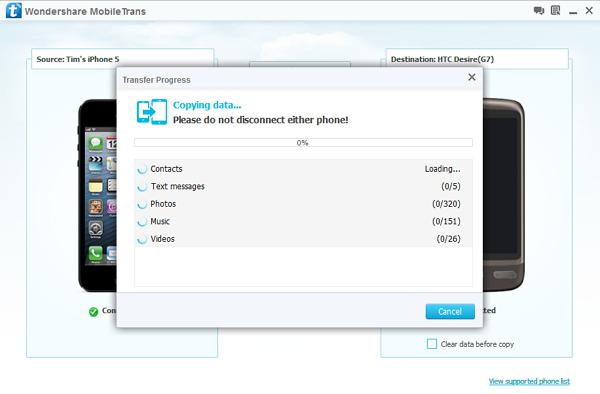
Free download the phone to phone transfer and start to copy data between iPhone and Android:


What's more about Mobile Transfer:
This iPhone to Android Transfer-Mobile Transfer is a powerful tool to transfer content between iPhone, Android and Nokia.The key features of mobile transfer:
-You can not only transfer contacts, SMS, call logs, photos, pictures, music, apps, and so on with the help of iPhone to Android Transfer.
-The contact, also job title, email addresses, company name are included.
-It is compatible to over 2,000 phones that including Android, Symbian (Nokia), and all iPhones models.
-No matter you use which kind of network, AT&T, Verizon, Sprint, T-Mobile or the others, iPhone to Android Transfer can help you transfer your phone data to the other.
-Last but not least, we guarantee of zero quality loss and it is risk-free that everything you have it transferred will not change.
Related Articles



.jpg)
.jpg)