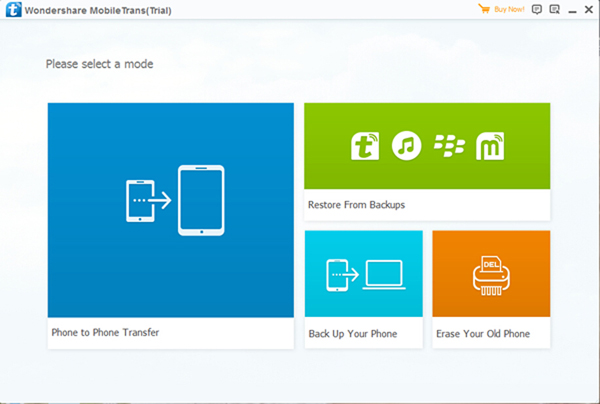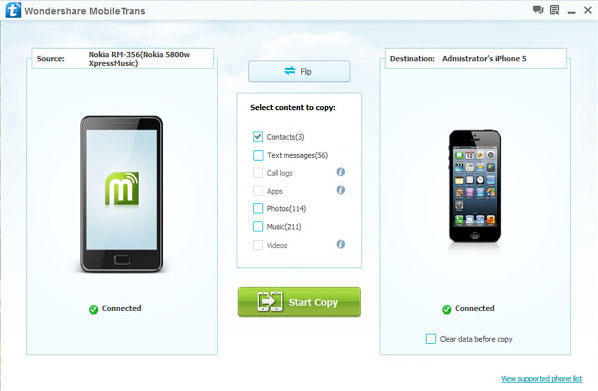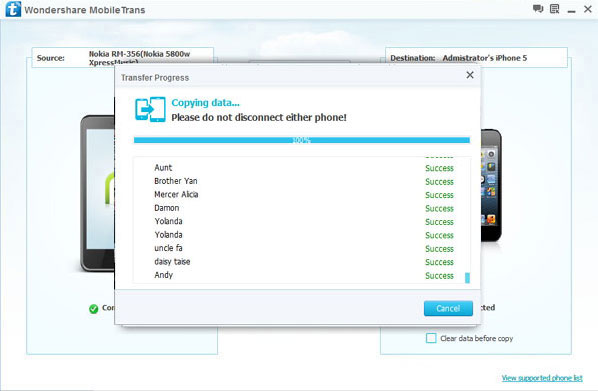Transfer Text messages from Android to iPhone
When you want to give your old Android phone away to change new iPhone 5s, iPhone 6, there are some important Text messages you want to keep to the new iPhone probably. And you must be fed up with copy the messages again and again. However,how to transfer SMS from Android to iPhone directly?
If you need to transfer text messages from Android phone to iPhone,you need to use a Android to iPhone Transfer software-Mobile Transfer.
Here,I recommend you this Mobile Transfer,which allows you transfer data between the different phone devices,the Mobile transfer can help you transfer Android SMS to iPhone,or transfer messages from iPhone to Android phone directly.What’s mor,the mobile phone transfer also can help you copy any data between iPhone and Samsung, HTC, LG, Motorola, Sony,ect, including text messages, contacts, music, call history and more. So, you have no need to be depressed any more. Let’s tell you how to transfer your text messages from Android to iPhone with this powerful mobile phone data transfer tool.
Download the free trial version of mobile transfer to have a try.


How to Transfer SMS from Android Phone to iPhone?
Note:
1. Please make sure that two devices are always connected in the whole time.
2. To transfer Android data to iPhone, you need install iTunes on your computer.
Step 1. Launch the mobile phone transfer on your computer
Download and install the Mobile Transfer program on your computer.After running, the main window will show up, select "Phone to Phone Transfer", click "Start".
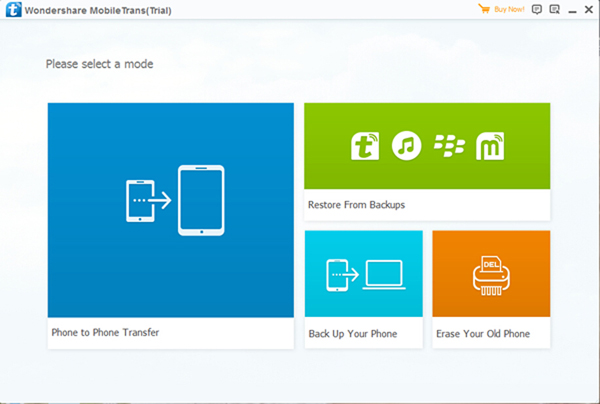
Step 2. Connect your Android and iPhone to the computer
Connect both of your Android and iPhone to the computer through USB cables and then Mobile Transfer will detect these two devices. While two devices are
detect by program you can see the window show up as follow:
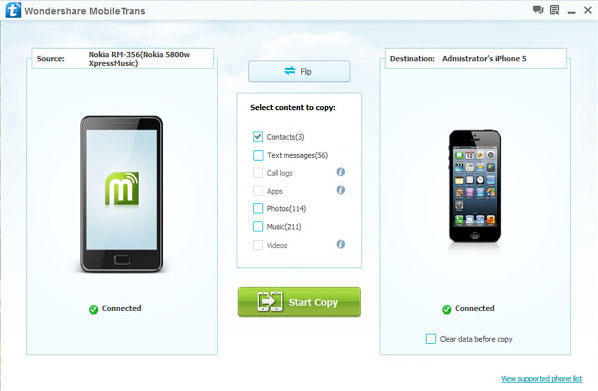
Step 3. Transfer Messages from Android to iPhone
to begin the transfer, choose "Text messages" in the content box and click "Start Copy" button. If you want to clear all the destination phone data before
copy, you can click the ''Clear data before copy''. As long as you have finish data transfer, please click "Complete".
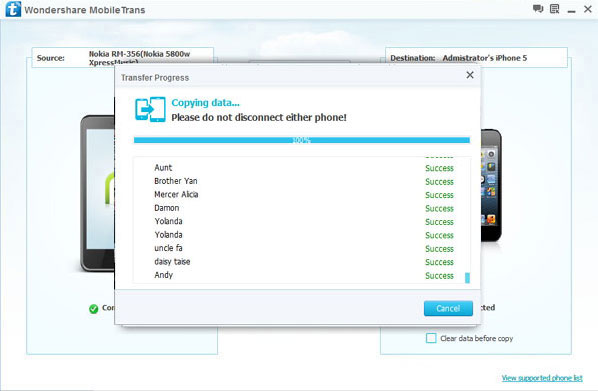
Tips: If the USB cable is disconnected while copying data and your iPhone,Android get lost, you don’t need to worry because we can provide you iPhone Data Recovery and Android Data Recovery, which can help you restore lost data from iPhone and Android devices as long as you haven't backed up before.


More information about Mobile Transfer:
This Mobile Transfer is a useful transfer tool no matter you want to transfer data between iPhone, Nokia, Samsung, HTC, LG, Sony, Motorola, and so on. You can copy your precious data, text messages, for example without doubt. You are allowed to transfer these text messages as long as to the computer from iPhone or Android phones.
Related Articles