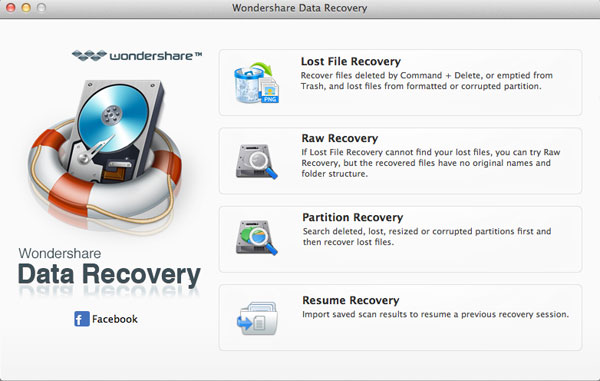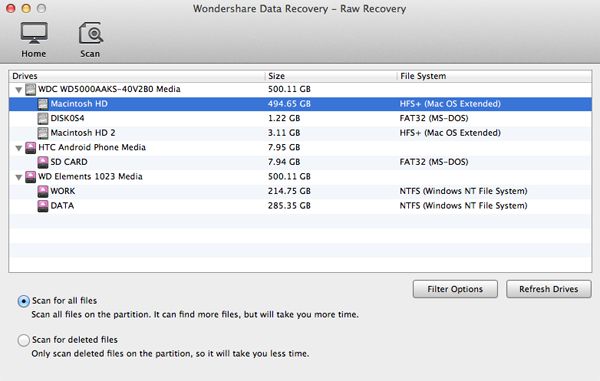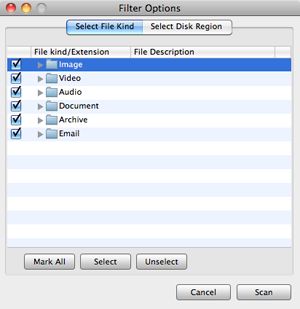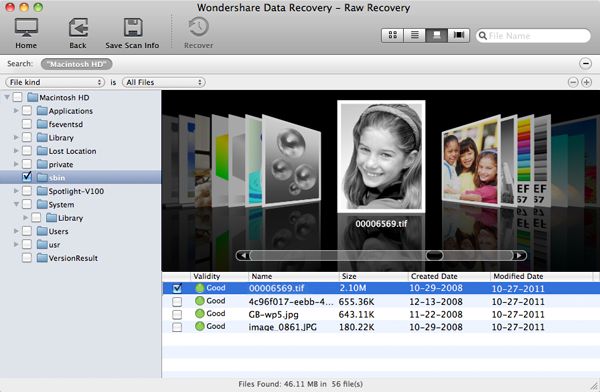Recover Mac Files after Formatting Macintosh HD
Many Mac users need to format the Macintosh hard drive, many friends will ask, it is necessary to format the hard drive ? Why need to format Macintosh HD? Tell you the truth, if your Mac suffer a deadly virus,which even can't be cleared with an anti-virus software, you can format your Macintosh HD, in order to clearing the virus; After reinstalling the system causes the system disorder and format your Mac hard drive. But after you format your Macintosh,you may lost data on Mac,it may cause you lost photo, video, music and other import data.However,how to recover lost data from a formatted Macintosh HD? Next,let’s teach you restore lost data from Mac with the help of Mac Data Recovery tool.
To recover formatted files from Mac,you must to use a professional Mac data recovery software.This Data Recovery for Mac can help you recover both formatted files on Mac hard drives, and restore formatted data from most external storage devices, such as USB drive, SD card, digital camera, mobile phone, and MP3/MP4 player. This Mac data recovery enables you recover data lost due to formatted, deleted, lost or other different reasons.


Recover Formatted Files from Macintosh HD and formated External Storage Device:
Step 1. Choose the recovery mode "Raw Recovery"
Please download the Mac data recovery for free,then installation and run on your Mac. If you want to recover formatted files from Mac hard drive, you need to choose "Raw Recovery", which supports the recovery of almost all lost files.
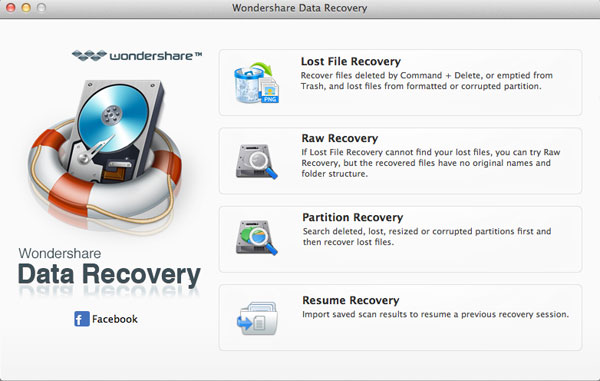
Step 2. Select and Scan the formatted Macintosh HD
Then the software run into another main interface as below,now please select which formatted Mac hard drive you want to recover, and scan it for a few minutes.
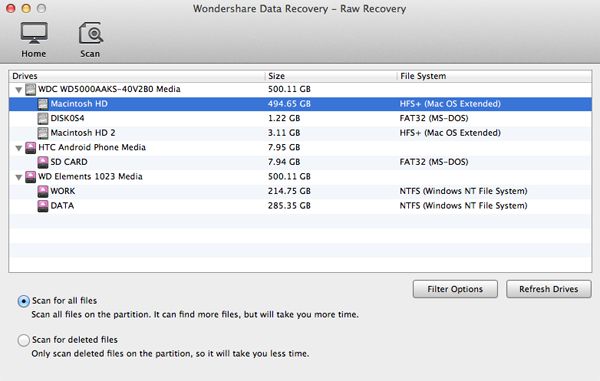
Here, you can scan all find at once,but it will take you more time, if you want to only recover the one you want and save more time, please click the "Filter Options" button and go to "Scan".
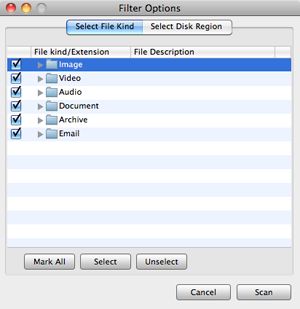
Step 3. Preview and Recover formatted files from Mac
After scanning your Mac hard drive, you can preview all of lost data before you want to recover them,to recover formatted file on Mac,please click the “Recover” button, and save them on your Mac.
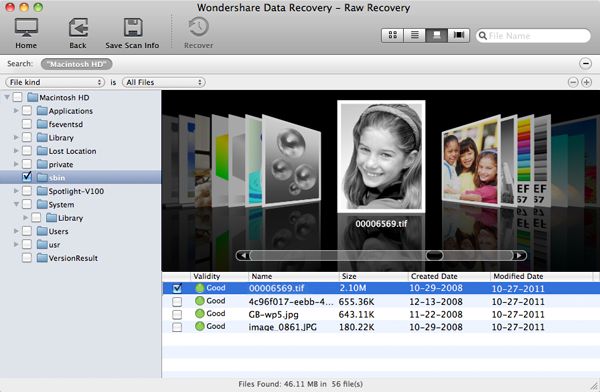
Tips: Remember not to install the Mac Data Recovery Software to the same partition or place where you lost your data to avoid from overwriting your original data.


What’s more about Mac Data Recovery:
The Data Recovery for Mac is a powerful data recovery software for Mac users restore any formatted file on Macintosh hard drive and other storage devices.If you formatted your memory card, SD card, USB Flash drive, MP3/MP4 player and digital camera,the Mac data recovery can help you restore any formated files on Mac easily. If you use Windows PC,please learn more information about Data Recovery for Windows,it allows you restore any formatted files both from computer and other external hard drive quickly.
Related Articles