
Convert/Transfer any video format to iPhone, iPad and iPod Touch on Mac
iPhone Video Converter for Mac supports convert all video format to iPhone 5s/5/4s/4 supported MP4 video format,like AVI, MPEG, WMV, MP4, 3GP, VOB, etc.The Mac iPhone video converter not only can convert iPhone MPEG-4 videos, but also convert all videos or audios format to iPhone music,such as M4A, MP3, and WAV.
• iPhone MP4 video converter: Convert videos and audios to iPhone on Mac
• 30X faster conversion speed on Mac than other converters.
• Support to export audio and video to 76 popular formats.
• Convert video, audio & home DVD; burn and copy home DVD, edit and download videos and more
• Android Video Converter: Convert general videos or audios to Android phones/tablets,like Samsung, HTC, LG, Sony, Motolora, Google,ect.
The Most Powerful iPhone Video Converter for Mac
Do you want to convert video and audio to iPhone on Mac OS X? This Mac iPhone Video Converter is a powerful video converter for iPhone on Mac. You can download YouTube video and convert YouTube video to iPhone (iPhone 5s/5/4s/4 included) on Mac OS X and convert Veoh video to iPhone on Mac OS X with iPhone video converter for Mac. This iPhone video converter for Mac is 30X faster conversion speed on Mac than other converters.What’s more,this video converter also supports convert video and audio to iPad and iPod (iPod Touch),as well. now free download the iPhone video converter for Mac and start to convert your favorite video to iPhone only few minutes.
30X Faster Conversion Speed
•Equipped with the amazing APEXTRANS™ technology, you won't wait for a long time to get the converted video or audio. 30X faster conversion speed will bring you the
unbelievable fantastic experience ever. Besides, no need to worry about the quality loss.
•If you choose iPhone Video Converter for Mac, you have made a pretty right choice. Appreciate your movie night without delay.
Note: Only videos with the H.264 codec are applied with APEXTRANS™ technology, such as M2TS, MTS, MKV, FLV, TS, MP4, MOV, AVI, and M4V (without DRM). When converting
to a device with lower configurations, conversion quality will be affected, as APEXTRANS technology is specially designed for high definition quality conversion.
Native Codec Support for iMovie, Final Cut Pro and more
•When working with iMovie, Final Cut Pro, Adobe Premiere or Avid Media Composer, native codec supports encoders like Apple Intermediate Codec, ProRes and DNxHD to
ensure better editing quality and efficiency. Additionally, the program can fast transform multiple video formats to the three encoding formats with ease. As Apple
Compressor 4 only supports conversion to videos in QuickTime format, Android Video Converter is your better choice.
Support 76 Formats for Conversion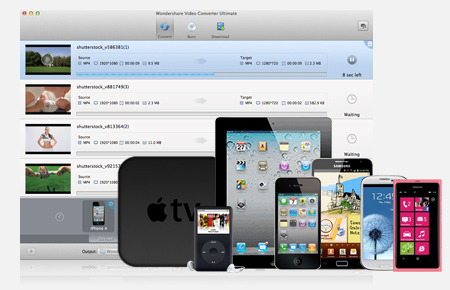
•Convert Videos to SD, HD and 3D
You are able to convert videos to most popular formats, including (SD) AVI, MP4, MPG, WMV and (HD) MP4, WMV, MOV etc., even to 3D.
•Enjoy Movies On the Go
Almost all Android and iOS devices are compatible with this program. To watch videos on your mobile phone, just convert videos to any supported format on your iPhone,
iPad, Galaxy S IV, Xbox One, etc. Optimized settings are automatically provided for your device.
•Audio Conversion
This powerful software permits to transfer audio files to any popular formats like MP3, M4A, M4R, AC3, AIFF, FLAC, APE, WAV and more. Also it can extract audio from
video files.
Click here to read more
Convert, Burn and Copy Home DVDs
•Convert home DVD to Multiple formats
Home DVDs, DVD folder, DVD IFO and DVD ISO files can be transferred to most video & audio formats and devices.
•Burn any video to DVD
MOV, MKV, MP4, AVI, WMV, MTS, even HD videos can be burned to DVDs, and more personalized DVDs can be created with new 10 cool DVD menu templates.
•Copy home DVDs
Fast copy any home DVD to backup and watch it anywhere you want.
Download Web Videos
•Download Web Videos with a click
Every time you open a video online, a smart download button appears automatically, letting you download video without leaving the window, in the resolution you need.
•Download videos from over 100 sites
Easily download web video from YouTube, Hulu, Vimeo, Google, Vevo, etc., including home videos, video blogs--whatever you want.
Edit and Personalize Your Videos
•You are able to adjust video brightness, contrast, saturation and volume control according to your own tastes.
•The program allows you to trim video to any segment you want. Also you can merge several video clips into a creative movie as you like.
•According to your player screen size: 16:9, 4:3 or full screen, choose to crop your video. And remove those full screen black bars.
•To make it more personal, you can add watermarks or other classic effects to your video.
•If you want, add subtitles in srt, ass or ssa to your videos. Surely you can also select existing subtitles to add.
•Take a preview of the edited video to check the results.
System Requirements
Mac OS X 10.6, 10.7 or 10.8 Mountain Lion;
1GHz Intel processor or above;
At least 512M physical RAM.
Convert any video formats to iPhone, iPhone 5S, iPhone 5, iPhone 4S, iPhone 4 and iPhone 3GS on Mac OS X.In additional,this Mac iPhone Video Converter also can help you convert and transfer video to iPad, iPod and iPod touch,as well. What’s more,it also allows you to convert video and audio files to iPhone music for playback on iPhone easily.You can enjoy your favorite video and music anywhere at any time.

Convert Video to iPhone on Mac with iPhone Video Converter for Mac
Step.1: Add Videos to the Mac iPhone Video Converter
First of all,please installation the iPhone video converter on your Mac,then start this Video to iPhone Converter for Mac,you'll see the software main interface as below. How to add video to convert the iPhone video converter? Here,you can simply drag the video and audio files from Finder to the primary window of the program. You can also go through this steps to load all of video to the program: "File -> Add Media Files" to add media files.
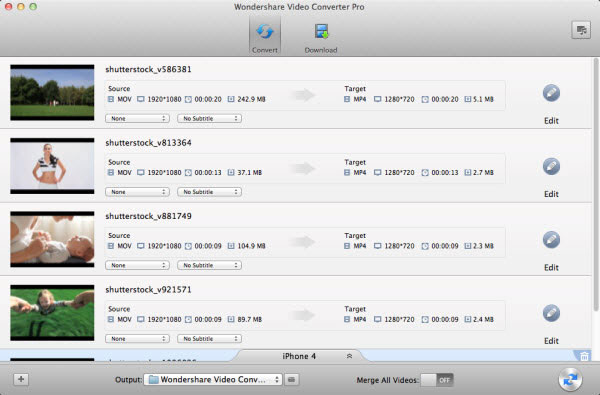
Tips: This iPhone video converter for Mac supports convert all popular video formats to iPhone,including MP4, MOV, 3GP, AVI, WMV, MKV, RM, MPEG-1, MPEG-2, FLV, ASF and more video format.
Step.2: Select the appropriate input format for iPhone
Where is the the output format option? Here,you can click in the primary windows, the image icon at the bottom indicates . Please select the output format from the pop-up list,then imported those video you need to convert.

Step.3: Edit video before you want to convert
Tips: This Mac iPhone Video Converter provides you with all common video editing tools, including trimming, cropping, effect setting, subtitle, and watermark. To edit video for iPhone, please click the "Edit" button, and the editing window will pop-up for you. This video converter allows you edit iPhone video quickly and easily.

Trimming: You can trim off any unwanted video clips.
Cropping: Allows you to crop the unwanted part of the screen like the black bars.
Subtitle: Adds subtitle from an external subtitle files such as .srt, .ssa, .ass.
Watermark: Adds text or image on the video for fun.
Video Adjustments: You can set the brightness, contrast, saturation, and audio volume. You can also choose to apply a special effect to your movie video from effects including Gray, Emboss and Negative.
Step.4:Start to convert video to iPhone
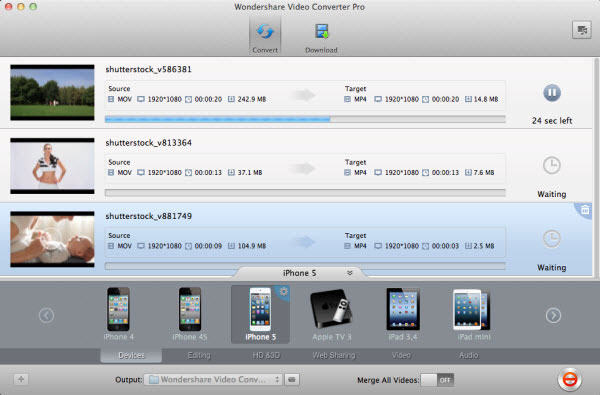
After editting the iPhone video,the last step is for you convert video to iPhone,please click the "Convert" button to convert all video files to iPhone compatible format quickly and with convert videos with Zero quality loss.

